Date Calculator: The Ultimate Time Between Dates Tool
Our comprehensive date calculator offers powerful tools for all your time calculation needs. Whether you’re calculating days between important dates, finding future or past dates, determining business days for project planning, or calculating exact ages, our free calculator provides instant, accurate results with detailed breakdowns in multiple time units.
Thank you for reading this post, don't forget to subscribe!Key Features of Our Date Calculator
- Four calculators in one – Date difference, date add/subtract, working days, and age calculation
- Precise calculations – Accounts for leap years, varying month lengths, and weekend days
- Multiple time units – Results in years, months, weeks, days, hours, and minutes
- Working day calculations – Business day counting for professional planning
- User-friendly interface – Simple inputs with comprehensive results
Date Difference Calculator: Find Time Between Any Two Dates
The date difference calculator determines the exact time span between any two dates you select. This versatile tool provides results in multiple formats:
Total Days
Find the exact number of days between any two dates, with the option to include or exclude the end date.
Multiple Units
See results broken down into years, months, days, weeks, hours, and minutes for complete flexibility.
Precise Calculations
Our calculator accounts for leap years and varying month lengths for accurate results.
Intuitive Display
Clearly formatted results that show both calendar days and detailed time breakdowns.
The date difference calculator is perfect for determining project durations, contract periods, age differences, or calculating time spans for any personal or professional need.
Date Add/Subtract Calculator: Find Future and Past Dates
Need to know what date falls exactly 45 days from now? Or what date was 3 months before a specific date? Our date add/subtract calculator gives you precise answers:
Common Applications:
- Project deadlines – Add weeks or months to a start date to find milestone dates
- Due dates – Calculate payment, delivery, or submission deadlines
- Event planning – Find dates for scheduled events or recurring appointments
- Contract terms – Determine expiration or renewal dates
- Legal deadlines – Calculate filing deadlines or statute of limitations dates
- Medical planning – Find follow-up appointment dates or medication schedules
Our calculator handles all the complexities of calendar calculations, including different month lengths and leap years, to ensure accurate results every time.
Working Days Calculator: Business Day Planning Made Simple
For business and project planning, calendar days aren’t always relevant—working days matter more. Our working days calculator:
Business Days Only
Count only Monday through Friday between your dates, excluding weekends for accurate business planning.
Detailed Breakdown
See both business days and calendar days side by side for complete planning context.
Weekend Counting
Shows the number of weekend days in your selected period for comprehensive scheduling.
Project Timeline Tool
Perfect for setting realistic deadlines that account for non-working days.
This tool is invaluable for project managers, business planners, HR professionals, and anyone who needs to calculate timelines based on business days rather than calendar days.
Age Calculator: Know Your Exact Age to the Day
Our age calculator provides precise age calculations down to the day. Simply enter a birth date and instantly see:
Detailed Age Information:
- Years, months, and days – Your exact age broken down into conventional units
- Total months, weeks, and days – Alternative views of your age for different contexts
- Next birthday countdown – Days remaining until your next birthday
- Birth date context – Day of the week you were born and other facts
This calculator is perfect for parents tracking a child’s development, determining eligibility for age-restricted activities, or simply satisfying curiosity about your exact age.
Common Applications for Date Calculations
Date calculations are fundamental to many aspects of life and business:
Personal Planning
- Calculating days until retirement
- Planning for birthdays and anniversaries
- Determining pregnancy due dates
- Tracking time since significant life events
- Planning trip durations and return dates
- Counting down to holidays and special events
Business Applications
- Project timeline development
- Contract duration calculations
- Employee time tracking and payroll
- Billing periods and subscription management
- Production and delivery scheduling
- Deadline enforcement and management
Legal and Financial
- Statute of limitations calculations
- Filing deadline determination
- Loan term and interest calculations
- Tax filing period calculations
- Age verification for legal requirements
- Contract expiration notifications
Education and Research
- Calculating school days in academic year
- Research study duration planning
- Historical time span analysis
- Academic deadline management
- Age-appropriate educational planning
- Semester and term scheduling
Understanding Different Date Calculation Methods
Calendar Days vs. Working Days
Calendar day calculations include all days (weekends and holidays), while working day calculations typically exclude weekends and holidays. For business planning, working day calculations often provide more realistic timelines, especially for projects spanning several weeks or months.
Example: A 10-day project starting on Monday will end on Friday of the following week if counting only working days, but would include a weekend if counting calendar days.
Exact Age Calculation
Calculating exact age requires accounting for leap years and varying month lengths. While most people know their age in years, precise age calculations include months and days as well. This is especially important for developmental milestones, legal requirements, or medical considerations.
Example: A person born on February 29 will have their birthday recognized on February 28 in non-leap years for many legal purposes.
Different Time Units
Date differences can be expressed in various units: years, months, weeks, days, hours, or minutes. The appropriate unit depends on the context—project durations might be expressed in days or weeks, while age is typically expressed in years, months, and days.
Example: A 90-day contract period is the same as approximately 3 months or 13 weeks, but each unit provides a different perspective on the time frame.
Frequently Asked Questions About Date Calculations
How are leap years handled in date calculations?
Leap years occur every 4 years (with exceptions) and add February 29 to the calendar. Our calculator automatically accounts for leap years, ensuring accurate calculations across years. The Gregorian calendar (used worldwide) has specific rules: years divisible by 4 are leap years, unless they’re divisible by 100 but not by 400. So 2024 is a leap year, 2100 will not be, but 2000 was. This system keeps our calendar aligned with the Earth’s orbit around the sun, which takes approximately 365.25 days.
How do I calculate business days or working days between dates?
To calculate business days (working days) between two dates, you need to count only Monday through Friday while excluding weekends. Our Working Days Calculator handles this automatically. Simply enter your start and end dates, choose to exclude weekends, and the calculator will show the number of business days in that period. For the most accurate business day calculations in your specific region, you might also need to account for public holidays, which vary by country and sometimes by state or province. Our calculator focuses on the weekday/weekend distinction, which is consistent across most business environments.
What happens when adding months to a date with a day that doesn’t exist in the target month?
When adding months to a date where the day doesn’t exist in the target month (like adding 1 month to January 31, which would nominally result in February 31), our calculator follows the standard convention of using the last day of the target month. So January 31 plus 1 month becomes February 28 (or February 29 in leap years). This approach, known as “last day of month” handling, ensures calculations remain consistent and logical. Similarly, March 30 plus 1 month becomes April 30, while March 31 plus 1 month becomes April 30 (since April only has 30 days). This behavior matches most financial and business date calculation systems.
How accurate is the age calculator?
Our age calculator provides highly accurate results by accounting for all calendar intricacies, including leap years and varying month lengths. It calculates age in completed years, months, and days, following the conventional method where someone is considered to be a certain age only after they’ve completed that full year of life. For example, you’re 25 years old from your 25th birthday until the day before your 26th birthday. The calculation also properly handles month transitions of varying lengths, ensuring that the age in months and days is precisely calculated. For the most accurate calculation, the age calculator uses the current date or a user-specified reference date as the endpoint.
Why do different date calculators sometimes give different results?
Date calculators may give different results due to varying calculation methods. The main differences typically arise from: (1) Whether the end date is included in the count. Some calculators include both the start and end dates in their count, while others include only one. Our calculator lets you choose whether to include the end date. (2) How months are handled. Some calculators define a month as exactly 30 days, while others (like ours) use calendar months with their actual varying lengths. (3) How age is calculated. Some calculators give age in decimal years (e.g., 25.7 years), while others (like ours) express it in completed years, months, and days. (4) Working day definitions. Some include Saturdays or certain holidays as working days, depending on the region or industry. Our calculator accounts for these nuances and provides transparent, accurate results.
Related Date and Time Calculators
Explore these other useful calculators for time and planning:
- Pregnancy Due Date Calculator – Calculate expected delivery date based on last menstrual period
- Time Calculator – Add and subtract hours, minutes, and seconds
- Age Difference Calculator – Find the exact age gap between two people
- Retirement Age Calculator – Determine when you can retire based on birth year
- Time Zone Converter – Convert times across different world time zones
Calculator Disclaimer
This Date Calculator is provided for informational purposes only. While we strive for accurate calculations, results should be verified for critical applications. The calculator does not account for regional holidays or daylight saving time changes. For legal, financial, or other important date calculations, always consult with appropriate professionals.
Last Updated: March 16, 2025 | Next Review: March 16, 2026