Download Time Calculator: How Long Will Your File Transfer Take?
Our comprehensive download time calculator above provides an accurate estimate of how long it will take to download files of any size based on your internet connection speed. This interactive tool delivers instant results and helps you plan your digital activities more efficiently, whether you’re downloading large software applications, streaming media, or simply browsing the web.
Thank you for reading this post, don't forget to subscribe!Why Calculating Download Time Matters
In today’s digital ecosystem, understanding download times is essential for both casual internet users and IT professionals. Accurate estimates allow you to:
Key Benefits of Estimating Download Times
- Optimize productivity – Plan your workflow around expected download completion times
- Make informed decisions – Determine whether to download now or schedule for off-peak hours
- Troubleshoot performance – Identify whether slow downloads indicate network issues
- Budget time appropriately – Set realistic expectations for large file transfers
- Compare internet service options – Evaluate the practical impact of different connection speeds
Whether you’re deciding if you have time to download a game update before playing, evaluating if your current internet plan meets your needs, or explaining to clients why large file transfers take time, our calculator provides the insights you need.
The Science Behind Download Time Calculations
Understanding how download times are calculated helps you interpret the results and make better decisions about your internet usage:
The Basic Formula
Download time is calculated using a simple formula:
Download Time = File Size / Download Speed
However, this calculation requires converting units to ensure consistency. Since:
- File sizes are typically measured in bytes (KB, MB, GB)
- Internet speeds are typically measured in bits per second (Kbps, Mbps, Gbps)
- 1 byte = 8 bits
Our calculator automatically handles these conversions to provide accurate estimates.
Practical Considerations
Several factors affect actual download speeds:
- Network overhead – TCP/IP protocols add approximately 5-10% overhead
- Server limitations – The source server may cap bandwidth per user
- Network congestion – Peak usage times can reduce available bandwidth
- Wi-Fi interference – Signal quality can impact wireless performance
- Device capabilities – Older devices may have hardware limitations
Our calculator provides theoretical minimums, while real-world downloads typically take 10-20% longer due to these factors.
Understanding Your Internet Connection Speed
Your internet connection speed is the primary factor determining download times. Let’s explore different connection types and what they mean for your download experience:
Dial-up and Legacy Connections
- Dial-up (56 Kbps) – A 10 MB file would take approximately 24 minutes
- ISDN (128 Kbps) – A 10 MB file would take approximately 10.5 minutes
- Early DSL (1.5 Mbps) – A 10 MB file would take approximately 53 seconds
These connection types are now largely obsolete but illustrate how dramatically internet speeds have improved over time.
Mobile Data Connections
- 2G (0.1 Mbps) – A 10 MB file would take approximately 13.3 minutes
- 3G (3 Mbps) – A 10 MB file would take approximately 27 seconds
- 4G/LTE (20 Mbps) – A 10 MB file would take approximately 4 seconds
- 5G (100-1000 Mbps) – A 10 MB file would take less than a second
Mobile connection quality can vary significantly based on signal strength, network congestion, and provider capabilities.
Home Broadband
- Basic DSL (5-25 Mbps) – A 10 MB file would take 3-16 seconds
- Cable (25-500 Mbps) – A 10 MB file would take 0.16-3 seconds
- Fiber (300-2000 Mbps) – A 10 MB file would take 0.04-0.27 seconds
- Satellite (12-100 Mbps) – A 10 MB file would take 0.8-7 seconds
Home connections often deliver speeds lower than advertised maximums, particularly during peak usage hours.
Business/Enterprise
- T1 Line (1.5 Mbps) – A 10 MB file would take approximately 53 seconds
- Business Cable (100-1000 Mbps) – A 10 MB file would take 0.08-0.8 seconds
- Enterprise Fiber (1-10 Gbps) – A 10 MB file would take 0.008-0.08 seconds
- Dedicated Line (10+ Gbps) – A 10 MB file would take less than 0.008 seconds
Business connections typically offer more consistent speeds and higher upload bandwidths than consumer options.
Common Download Scenarios and Their Timeframes
To put these calculations into context, here are estimates for downloading various common file types at different connection speeds:
Web Browsing
Average webpage (3 MB)
- 5 Mbps: 4.8 seconds
- 25 Mbps: 0.96 seconds
- 100 Mbps: 0.24 seconds
Modern websites with dynamic content, images, and videos can be significantly larger.
Media Files
MP3 song (5 MB)
- 5 Mbps: 8 seconds
- 25 Mbps: 1.6 seconds
- 100 Mbps: 0.4 seconds
HD movie (4-8 GB)
- 5 Mbps: 1.8-3.6 hours
- 25 Mbps: 22-43 minutes
- 100 Mbps: 5.3-10.7 minutes
Software
Mobile app (100 MB)
- 5 Mbps: 2.7 minutes
- 25 Mbps: 32 seconds
- 100 Mbps: 8 seconds
Game or OS update (20 GB)
- 5 Mbps: 9 hours
- 25 Mbps: 1.8 hours
- 100 Mbps: 26.7 minutes
Cloud Storage
Photo backup (1 GB)
- 5 Mbps: 26.7 minutes
- 25 Mbps: 5.3 minutes
- 100 Mbps: 1.3 minutes
Full system backup (500 GB)
- 5 Mbps: 9.3 days
- 25 Mbps: 44.4 hours
- 100 Mbps: 11.1 hours
Factors That Affect Download Speed
Download times aren’t solely determined by your internet package. Several factors can impact the speed at which files are transferred:
Network-Related Factors
- Peak usage times – Most networks slow down during evening hours when more users are active
- Network congestion – ISPs may implement traffic shaping during high-demand periods
- Distance to server – Data transferred from servers farther away takes longer to reach you
- ISP throttling – Some providers limit speeds for certain types of content or after data caps are reached
- DNS resolution time – Inefficient DNS servers add delays before downloads begin
Server-Side Limitations
- Server bandwidth – Popular downloads may be limited by the source server’s capacity
- Connection limits – Many servers cap the bandwidth allocated to each user
- Content Delivery Networks – Using CDNs can dramatically improve download speeds
- Server load – Busy servers processing many simultaneous requests perform slower
- Data compression – Some servers compress data to speed up transfers
Local Connection Issues
- Wi-Fi interference – Physical obstructions and electronic interference degrade wireless signals
- Multiple connected devices – Devices sharing your connection consume available bandwidth
- Network adapter limitations – Older network hardware may not support higher speeds
- Router performance – Outdated or overloaded routers create bottlenecks
- Background processes – Other applications downloading or streaming consume bandwidth
Protocol Efficiency
- TCP overhead – Transmission Control Protocol adds reliability at the cost of some speed
- Download method – HTTP, FTP, BitTorrent, and other protocols have different efficiency profiles
- Connection type – Single-threaded vs. multi-threaded downloads can affect overall speed
- SSL/TLS encryption – Secure connections require additional processing time
- VPN usage – Virtual Private Networks typically reduce download speeds by 10-30%
How to Improve Your Download Speeds
If you’re experiencing slow downloads, several strategies can help optimize your connection:
Network Optimizations
- Use wired connections – Ethernet cables provide more reliable and faster connections than Wi-Fi
- Upgrade your router – Modern routers support faster Wi-Fi standards and better handle multiple devices
- Optimize router placement – Position your router centrally and away from interference sources
- Update network drivers – Manufacturers regularly improve performance with driver updates
- Use Quality of Service (QoS) settings – Prioritize important downloads on your router
- Try alternative DNS services – Services like Google DNS (8.8.8.8) or Cloudflare (1.1.1.1) can be faster than your ISP’s
Download Practices
- Schedule downloads during off-peak hours – Late night/early morning typically offers faster speeds
- Use download managers – Applications that support multi-threaded downloads can improve speed
- Close bandwidth-intensive applications – Pause streaming services and cloud syncing during important downloads
- Try different servers – When available, select download mirrors closer to your location
- Disable VPN for non-sensitive downloads – Unless privacy is essential, VPNs typically slow connections
- Use download acceleration services – Some premium services can improve speeds for supported content
ISP Considerations
- Check for ISP maintenance – Scheduled maintenance can temporarily affect speeds
- Verify you’re not being throttled – Contact your ISP if speeds are consistently below expectations
- Consider upgrading your plan – If you frequently download large files, a faster package may be worthwhile
- Investigate alternate ISPs – Competition may offer better services in your area
- Reset your modem/router – Periodic resets can resolve connection issues
- Ask about traffic management policies – Some ISPs prioritize certain traffic types
Understanding Data Units and Transfer Rates
One common source of confusion when calculating download times is the difference between how file sizes and internet speeds are measured:
Data Storage Units (File Sizes)
- Byte (B) – The basic unit of digital information storage (8 bits)
- Kilobyte (KB) – 1,000 bytes or 10³ bytes
- Megabyte (MB) – 1,000 KB or 10⁶ bytes
- Gigabyte (GB) – 1,000 MB or 10⁹ bytes
- Terabyte (TB) – 1,000 GB or 10¹² bytes
Note: Some systems use binary prefixes (KiB, MiB, GiB), where 1 KiB = 1,024 bytes, but most file systems display sizes using decimal prefixes.
Data Transfer Rate Units (Internet Speeds)
- Bit per second (bps) – The basic unit of data transfer rate
- Kilobit per second (Kbps) – 1,000 bps or 10³ bps
- Megabit per second (Mbps) – 1,000 Kbps or 10⁶ bps
- Gigabit per second (Gbps) – 1,000 Mbps or 10⁹ bps
- Terabit per second (Tbps) – 1,000 Gbps or 10¹² bps
Internet service providers almost always advertise speeds in bits per second, not bytes per second.
Important Conversion Facts
- 1 Byte = 8 bits – This conversion is critical for accurate download time calculations
- 1 MB = 8 Mb – A megabyte is 8 times larger than a megabit
- 10 MB file on a 10 Mbps connection – Takes approximately 8 seconds (not 1 second)
- Transfer rates in bytes – To convert Mbps to MB/s, divide by 8 (e.g., 80 Mbps = 10 MB/s)
- Decimal vs. Binary – Network speeds use decimal (1000-based) while some computing contexts use binary (1024-based)
Our calculator automatically handles these conversions to eliminate confusion.
Common Questions About Download Times
Why does my download speed fluctuate so much?
Download speed fluctuations are normal and occur for multiple reasons. Your internet connection is shared with other users on your ISP’s network, so congestion during peak hours (typically evenings) can reduce available bandwidth. Within your home, other devices using the internet simultaneously (streaming video, online gaming, cloud backups) compete for bandwidth. Server-side limitations also play a role—popular content may be downloaded by thousands of users simultaneously, causing the source server to limit per-user bandwidth. Network routing changes can affect the path your data takes across the internet, introducing variability. Weather conditions can impact wireless and satellite connections, while Wi-Fi interference from neighboring networks, physical obstructions, or electronic devices can cause wireless speeds to vary significantly. For the most stable speeds, use wired Ethernet connections whenever possible and schedule large downloads during off-peak hours.
Why are my actual download speeds slower than what my ISP advertises?
The gap between advertised and actual internet speeds occurs for several legitimate reasons. Most importantly, ISPs typically advertise speeds with qualifying language like “up to” because they’re selling maximum potential bandwidth, not guaranteed constant speeds. Network overhead from protocols like TCP/IP consumes approximately 5-10% of theoretical bandwidth for error checking and packet management. The “last mile” connection—the final stretch of infrastructure connecting your neighborhood to your home—often has limitations that prevent achieving maximum speeds. Shared neighborhood bandwidth means your connection may slow during peak usage times when many users are active. Wi-Fi connections typically achieve only 50-70% of wired speeds due to interference, signal attenuation, and protocol overhead. Your device’s capabilities also matter—older computers, network adapters, modems, and routers may lack the hardware to support higher speeds. If speeds are consistently below 70-80% of what you’re paying for during off-peak hours on a wired connection, it’s worth contacting your ISP to investigate potential issues.
How do I accurately measure my internet speed?
To get the most accurate measurement of your internet speed, follow these best practices: Use a wired Ethernet connection instead of Wi-Fi whenever possible, as wireless connections introduce variables that can affect results. Close all other applications and devices using your network to ensure bandwidth isn’t being consumed by background processes, updates, or other users. Try multiple testing services including Speedtest.net, Fast.com, and your ISP’s official speed test tool—different services may use different server locations, affecting results. Run tests at different times of day, as speeds typically vary throughout the day with peak usage times (evenings) often showing slower results. For comprehensive evaluation, perform multiple tests (at least 3-5) and calculate the average. Also test from different devices to identify whether speed limitations are device-specific. For wireless testing, conduct tests from various locations in your home to identify dead zones or interference. If consistently testing for ISP disputes, document your results over time with screenshots and notes about testing conditions. Remember that speed tests measure your connection at that specific moment, and real-world performance with actual services may differ.
What’s the difference between download speed and latency?
Download speed and latency are two distinct aspects of internet performance that affect your online experience in different ways. Download speed (measured in Mbps) refers to the amount of data your connection can transfer per second—essentially, the bandwidth or capacity of your connection. It directly impacts how quickly you can download files, load media-rich websites, or stream video. Higher download speeds allow for transferring larger amounts of data in less time. Latency (measured in milliseconds) represents the delay between sending a request and receiving a response—commonly called “ping.” It’s the time it takes for data to travel from your device to a server and back. Low latency creates responsive experiences for activities like video calls, online gaming, and web browsing. Importantly, a connection can have high speed but poor latency (good for downloads, bad for gaming) or low speed but excellent latency (adequate for gaming but slow for downloads). Fiber connections typically excel at both, while satellite internet often has high latency despite decent download speeds. For activities like video streaming, download speed matters most; for real-time interactions like gaming or video conferencing, low latency is crucial.
How do I choose the right internet speed for my needs?
Selecting the optimal internet speed involves assessing your household’s usage patterns, number of connected devices, and specific activities. For basic web browsing, email, and social media with 1-2 devices, 10-25 Mbps is generally sufficient. Households with 3-5 devices where someone regularly streams HD video should consider 25-50 Mbps. For households with 5+ active devices, 4K streaming, or frequent large file downloads, 100+ Mbps becomes appropriate. Remote workers, especially those transferring large files or attending video conferences, should prioritize connections of at least 50 Mbps download and 10 Mbps upload. Online gamers should focus on connections with low latency (ping under 30ms) and download speeds of at least 25 Mbps. Content creators uploading videos or large files need robust upload speeds (25+ Mbps), which typically requires fiber or business-class connections. Smart homes with multiple connected devices, security cameras, and automation systems benefit from 100+ Mbps to handle the constant data traffic. Remember to account for simultaneous usage—if three household members might stream HD video simultaneously while another is in a video conference, add up those requirements when selecting your plan. Most importantly, reassess your needs periodically as both your usage patterns and available service options evolve.
Related Calculators
Explore these complementary calculators for additional insights:
- Travel Time Calculator – Calculate how long it takes to reach your destination
- Data Transfer Calculator – Determine how much data you can transfer in a given time
- File Compression Calculator – Estimate storage savings from file compression
- Bandwidth Calculator – Calculate the bandwidth needed for your network activities
- Bitrate Calculator – Determine optimal audio/video streaming quality settings
- Website Load Time Calculator – Estimate webpage loading times based on page size and connection speed
Technical Background and Research
The download time calculation methodology used in this calculator is based on established network engineering principles and industry standards:
- The base formula (Download Time = File Size / Download Speed) aligns with IEEE 802 standards for network data transfer calculations
- Network overhead estimations of 5-10% correspond to TCP/IP protocol specifications as documented in RFC 793 and related documents
- The bits-to-bytes conversion (8 bits = 1 byte) follows the universal standard established by the International Electrotechnical Commission (IEC)
- Real-world performance variations due to network conditions align with findings from the Federal Communications Commission’s “Measuring Broadband America” reports
- Connection type specifications are based on standards from organizations including the International Telecommunication Union (ITU), the Institute of Electrical and Electronics Engineers (IEEE), and the Internet Engineering Task Force (IETF)
While theoretical calculations provide baseline estimates, actual download times may vary due to network conditions, server limitations, and other factors discussed in this document.
Calculator Disclaimer
The Download Time Calculator is provided for educational and informational purposes only. The calculated download times represent theoretical estimates based on the provided file size and connection speed, assuming ideal conditions.
Actual download times may vary significantly due to numerous factors including network congestion, server limitations, hardware capabilities, protocol overhead, and other variables discussed in this document. These estimates should be used as general guidelines rather than precise predictions.
The calculator does not measure your actual internet connection speed; for accurate speed measurements, please use dedicated internet speed test services.
Last Updated: March 21, 2025 | Next Review: March 21, 2026