GB to TB Converter: Fast and Accurate Digital Storage Conversion
Our GB to TB converter above offers an easy way to convert between Gigabytes and Terabytes, essential units of digital storage in modern computing. Whether you’re comparing storage devices, planning your storage needs, or just trying to understand the difference between GB and TB, this converter provides instant, accurate conversions with detailed explanations.
Thank you for reading this post, don't forget to subscribe!Understanding Digital Storage Units: GB and TB Explained
Digital storage units measure the amount of data that digital devices can store. As technology advances, these storage capacities continue to grow, making it important to understand the relationship between different units like Gigabytes (GB) and Terabytes (TB).
Key Facts About GB and TB
- Gigabyte (GB) – Approximately 1 billion bytes (precisely 1,073,741,824 bytes in binary)
- Terabyte (TB) – Approximately 1 trillion bytes (precisely 1,099,511,627,776 bytes in binary)
- Conversion ratio – 1 TB = 1,024 GB (binary system used by operating systems)
- Common applications – GB for smaller devices (phones, USB drives), TB for larger storage (hard drives, SSDs, servers)
- Simple rule of thumb – A terabyte is roughly 1,000 gigabytes
Both gigabytes and terabytes are common units in today’s technology landscape, but they serve different roles. Gigabytes are frequently used for smaller storage needs, while terabytes address larger-scale requirements for data-intensive applications, professional media work, and enterprise solutions.
How to Convert Between GB and TB
Converting between gigabytes and terabytes is straightforward once you understand the relationship between these units. There are two main systems for measuring digital storage: the binary system (used by computers) and the decimal system (used by many manufacturers).
Binary System (Used by Operating Systems)
- GB to TB conversion: Divide the number of gigabytes by 1,024
- Example: 2,048 GB ÷ 1,024 = 2 TB
- TB to GB conversion: Multiply the number of terabytes by 1,024
- Example: 3 TB × 1,024 = 3,072 GB
The binary system reflects how computers actually work with data, using powers of 2 (210 = 1,024) rather than powers of 10.
Decimal System (Used by Many Manufacturers)
- GB to TB conversion: Divide the number of gigabytes by 1,000
- Example: 2,000 GB ÷ 1,000 = 2 TB
- TB to GB conversion: Multiply the number of terabytes by 1,000
- Example: 3 TB × 1,000 = 3,000 GB
The decimal system follows the standard metric system used for other measurements, using powers of 10.
This discrepancy between binary and decimal systems explains why a brand new “1 TB” hard drive might show up as only 931 GB when connected to your computer—the manufacturer used the decimal definition (1,000 GB), while your operating system uses the binary definition (1,024 GB).
Practical Examples of GB and TB in Everyday Technology
To better understand these storage units in real-world contexts, consider these common examples:
Gigabyte (GB) Examples
- A typical smartphone has 64 GB to 512 GB of storage
- A standard USB flash drive ranges from 8 GB to 256 GB
- A single HD movie file is approximately 4-8 GB
- A 4K movie can range from 20-100 GB depending on length and quality
- A modern video game requires 50-150 GB of storage
- Entry-level SSDs commonly offer 128-512 GB of storage
- A day of 4K video recording might use 30-100 GB
Terabyte (TB) Examples
- Modern computer hard drives typically range from 1-16 TB
- High-end SSDs offer 1-8 TB of storage
- External backup drives commonly provide 1-16 TB
- A personal NAS (Network Attached Storage) might have 4-40 TB
- Enterprise storage systems can range from dozens to thousands of TB
- A professional photographer’s yearly archive might require 1-5 TB
- A typical Netflix streaming library requires thousands of TB (multiple petabytes)
The Complete Digital Storage Unit Hierarchy
To fully understand where gigabytes and terabytes fit in the digital storage landscape, it’s helpful to see the complete hierarchy of units:
| Unit | Symbol | Size in Bytes (Binary) | Typical Usage |
|---|---|---|---|
| Bit | b | 1/8 of a byte | Basic unit of digital information (0 or 1) |
| Byte | B | 1 byte | Single character of text |
| Kilobyte | KB | 1,024 bytes | Small text document, simple email |
| Megabyte | MB | 1,048,576 bytes | MP3 song, digital photo |
| Gigabyte | GB | 1,073,741,824 bytes | Movies, operating systems, applications |
| Terabyte | TB | 1,099,511,627,776 bytes | Hard drives, large media collections |
| Petabyte | PB | 1,125,899,906,842,624 bytes | Large data centers, cloud storage |
| Exabyte | EB | 1,152,921,504,606,846,976 bytes | Internet traffic, large tech companies’ data |
| Zettabyte | ZB | 1,180,591,620,717,411,303,424 bytes | Global internet data, future storage needs |
| Yottabyte | YB | 1,208,925,819,614,629,174,706,176 bytes | Future theoretical storage capacities |
For perspective, the entire digital universe is estimated to contain several hundred zettabytes of data as of 2023, with that figure growing exponentially each year. Most consumers deal primarily with GB and TB units, while enterprises and cloud providers work with larger units like PB and EB.
Why the Difference Between GB and TB Matters
Understanding the distinction between gigabytes and terabytes is increasingly important for several reasons:
Purchasing Technology
When buying devices like smartphones, laptops, or hard drives, storage capacity is a key specification that affects both price and functionality. Knowing the difference between 512 GB and 2 TB helps you make informed decisions based on your actual storage needs.
Cloud Storage Planning
Many cloud storage services charge based on capacity, with pricing tiers typically divided into GB and TB ranges. Understanding these units helps you select and budget for the right storage plan.
Data Management
Modern work and hobbies generate substantial data. Photographers, videographers, gamers, and professionals need to understand storage units to efficiently manage their digital assets and plan for future growth.
Internet Usage
Internet service providers often impose data caps measured in GB per month. Heavy users like those who stream 4K video or download large games might approach 1 TB of monthly usage, making this conversion knowledge relevant for avoiding overage fees.
Common Questions About GB to TB Conversion
How many GB make up 1 TB?
In the binary system used by computers and operating systems, there are exactly 1,024 GB (gigabytes) in 1 TB (terabyte). However, in the decimal system used by many storage manufacturers, there are 1,000 GB in 1 TB. This discrepancy explains why a “1 TB” hard drive might show as approximately 931 GB when connected to your computer—the manufacturer used the decimal definition, while your computer uses the binary definition.
Why do hard drives show less capacity than advertised?
When manufacturers list a hard drive as “1 TB,” they’re typically using the decimal system where 1 TB equals 1,000,000,000,000 bytes (1 trillion bytes). However, operating systems use the binary system, where 1 TB equals 1,099,511,627,776 bytes. This difference of approximately 9% explains why a new 1 TB drive shows as approximately 931 GB in your operating system. Additionally, some space is used for file system structures, further reducing the available capacity. This isn’t a deception but rather a difference in measurement standards between hardware manufacturers and software systems.
Is 1 TB a lot of storage in 2025?
As of 2025, 1 TB represents a moderate amount of storage for personal use. It’s sufficient for most regular users who maintain a reasonable collection of photos, videos, documents, and applications. For context, 1 TB can store approximately: 250,000 photos (at 4MB each), 250 hours of HD video, or 500 hours of standard definition video. However, for professionals working with 4K/8K video, large datasets, or extensive game libraries, 1 TB may be considered limited. Storage needs continue to grow as file sizes increase with higher resolutions, more complex applications, and richer media. Many power users now opt for multi-terabyte solutions, with 2-8 TB becoming increasingly common for home computers and external drives.
What’s the difference between GB and GiB (or TB and TiB)?
GB (gigabyte) and GiB (gibibyte), as well as TB (terabyte) and TiB (tebibyte), represent the same concepts but under different measurement systems. The “bi” variants (GiB, TiB) were introduced by the International Electrotechnical Commission (IEC) to resolve the ambiguity between binary and decimal interpretations. GiB specifically refers to 2^30 bytes (1,073,741,824 bytes) in the binary system, while GB technically should refer to 10^9 bytes (1,000,000,000 bytes) in the decimal system. Similarly, TiB equals 2^40 bytes (1,099,511,627,776 bytes), while TB equals 10^12 bytes (1,000,000,000,000 bytes). While these IEC standards exist, most operating systems still display “GB” and “TB” even when they’re actually calculating in binary (GiB and TiB), which continues to cause confusion.
How much storage do I need for my device?
The amount of storage you need depends on your usage patterns and the type of device. For smartphones in 2025, consider 128 GB as a minimum for average users, 256-512 GB for heavy users who take many photos/videos or use many apps, and 1 TB for power users. For laptops and desktop computers, 512 GB to 1 TB is suitable for most users, while 2-4 TB might be necessary for those working with large media files, datasets, or extensive software libraries. For external storage and backups, a good rule of thumb is to have at least twice the capacity of the data you plan to back up to accommodate growth over time. Cloud storage can supplement local storage, but for optimal performance, ensure your devices have sufficient local storage for frequently accessed files and applications.
Other Useful Digital Storage Conversions
Understanding GB to TB conversion is just one piece of the digital storage puzzle. Here are other common conversions you might find useful:
- MB to GB Converter – Convert between megabytes and gigabytes
- KB to MB Converter – Convert between kilobytes and megabytes
- TB to PB Converter – Convert between terabytes and petabytes
- Bytes to KB Converter – Convert bytes to kilobytes
- Storage Capacity Calculator – Calculate how many files of various types you can store
- Download Time Calculator – Estimate download times based on file size and connection speed
- Binary Converter – Convert between binary and decimal notation
Technical Note on Digital Storage Units
This converter uses the binary system (base-2) for calculations, which is the standard used by operating systems and in computing contexts. In this system, 1 KB = 1,024 bytes, 1 MB = 1,024 KB, 1 GB = 1,024 MB, and 1 TB = 1,024 GB. This differs from the decimal system (base-10) often used by storage manufacturers, where 1 KB = 1,000 bytes, 1 MB = 1,000 KB, and so on.
To avoid confusion between these two systems, the International Electrotechnical Commission (IEC) introduced the terms kibibyte (KiB), mebibyte (MiB), gibibyte (GiB), and tebibyte (TiB) for the binary interpretations. However, most operating systems and software continue to use KB, MB, GB, and TB when actually referring to KiB, MiB, GiB, and TiB respectively.
Last Updated: March 21, 2025 | Next Review: March 21, 2026