Gift Card Balance Tracker: The Ultimate Solution for Managing Your Gift Cards
In today’s digital economy, gift cards have become a universal currency of thoughtful giving. However, keeping track of multiple gift cards, their balances, and expiration dates can quickly become overwhelming. Our comprehensive Gift Card Balance Tracker above helps you organize all your gift cards in one place, providing a simple yet powerful way to manage your gift card portfolio.
Thank you for reading this post, don't forget to subscribe!Why You Need a Gift Card Balance Tracker
Americans leave billions of dollars in gift cards unused each year. A dedicated tracking system helps ensure you don’t become part of this statistic by providing visibility and organization to your gift card collection.
Key Benefits of Using Our Gift Card Tracker
- Centralized management – Track all your gift cards in one convenient location
- Balance visibility – Always know exactly how much is left on each card
- Expiration alerts – Never let a gift card expire unused again
- Transaction history – Keep a detailed record of all purchases and reloads
- Visual insights – See your gift card portfolio distribution at a glance
- Data portability – Export and import your gift card data between devices
- Local data storage – Your gift card information never leaves your device
The average household has $300 in unused gift cards at any given time. Without a systematic approach to tracking, these valuable assets often get forgotten in drawers or digital inboxes. Our tracker transforms how you manage gift cards, turning potential waste into usable funds.
How the Gift Card Balance Tracker Works
Our tracker combines user-friendly design with powerful features to create the ultimate gift card management experience. Here’s how to make the most of this tool:
Adding Your Gift Cards
Getting started is simple:
- Enter the retailer name (or select from common brands)
- Add the card number (optional, last 4 digits recommended)
- Input the initial balance
- Set an expiration date if applicable
You can add as many cards as you need, from major retailers to local boutiques. For digital gift cards, recording the redemption code location can be helpful (e.g., “in Gmail under ‘Amazon Gift Card’).
Tracking Transactions
When you use your gift card:
- Select the appropriate card
- Click “Add Transaction”
- Choose transaction type (purchase, reload, adjustment)
- Enter the amount and date
- Add optional notes (e.g., “Coffee with Sarah”)
The system automatically updates your current balance and maintains a chronological history of all transactions, giving you complete visibility into how each card has been used.
Visualizing Your Portfolio
The interactive chart provides valuable insights:
- See the distribution of value across all your gift cards
- Compare current balances against initial values
- Identify cards with low balances that need attention
- Track your total gift card assets in one view
This visual representation helps prioritize which cards to use next and identifies potential forgotten value in your collection.
Data Management
Our tracker offers robust data handling capabilities:
- Export your gift card database as a JSON file
- Import previously exported data to restore your records
- Transfer your gift card information between devices
- Back up your data for safekeeping
All data is stored locally on your device using your browser’s storage capabilities, ensuring your gift card information remains private and secure.
Smart Gift Card Management Strategies
Beyond just tracking balances, implementing strategic approaches to gift card usage can maximize their value and minimize the risk of loss or forgetfulness.
Prioritizing Usage
- Use soon-to-expire cards first – Our tracker highlights cards nearing expiration
- Target small balances – Prioritize cards with small remaining amounts to avoid forgotten value
- Combine with other payment methods – Use “split payment” at checkout to utilize odd amounts
- Plan purchases around card inventory – Check your tracker before shopping to use relevant cards
- Set spending reminders – Create calendar alerts for high-value cards to ensure usage
Many retailers allow you to use multiple payment methods, making it easy to exhaust gift cards with small remaining balances.
Maximizing Value
- Consolidate balances – Some retailers allow combining multiple cards into one
- Check for promotions – Some stores offer bonus value during specific times
- Look for special offers – Use gift cards during sales to increase purchasing power
- Combine with loyalty programs – Earn rewards points while spending gift card balances
- Consider exchange options – Several services allow trading unwanted cards for ones you’ll use
By strategically timing your gift card usage, you can often extract more value than the face amount of the card.
Protecting Your Cards
- Register cards when possible – Many retailers offer balance protection for registered cards
- Keep digital backups – Store photos of physical cards in a secure location
- Document redemption information – Record PINs and verification codes separately
- Be wary of scams – Only purchase gift cards from authorized retailers
- Check balances regularly – Verify official balances against your tracker periodically
Our tracker helps with organization, but additional security measures ensure your gift card value remains protected.
Common Gift Card Pitfalls and How to Avoid Them
Gift cards represent real monetary value, yet they often don’t receive the same careful treatment as cash. Understanding these common pitfalls can help you maximize your gift card usage.
Forgotten Cards
The Problem: Gift cards get tucked away in wallets, drawers, or email folders and forgotten.
The Solution: Our tracker provides a complete inventory of all your cards, with visual reminders of where value exists.
Pro Tip: Schedule a monthly “gift card check” using our tracker to review your card inventory and plan upcoming purchases.
Expiration and Inactivity Fees
The Problem: Some gift cards lose value over time or expire completely if unused.
The Solution: Our tracker highlights expiration dates and sends visual warnings for cards approaching expiration.
Pro Tip: Check the terms and conditions of each card when adding it to the tracker, paying special attention to expiration policies and inactivity fees.
Small Remaining Balances
The Problem: Cards with small remaining amounts (e.g., $2.17) often go unused.
The Solution: The tracker identifies low-balance cards so you can prioritize using them.
Pro Tip: Plan to use low-balance cards for partial payments on your next purchase, or check if the retailer allows balance transfers to a new card.
Lost or Stolen Cards
The Problem: Physical gift cards can be lost, and digital codes can be compromised.
The Solution: Keep your gift card details securely recorded in our tracker.
Pro Tip: For high-value cards, check if the retailer offers registration options that protect against loss or theft.
Gift Card Statistics and Trends
The gift card industry continues to evolve, with digital gift cards growing in popularity alongside traditional physical cards. Understanding these trends can help inform how you manage your gift card collection.
Market Size and Growth
- The global gift card market is projected to reach $698 billion by 2024
- Digital gift card sales have grown at over 200% in recent years
- The average consumer purchases 8-10 gift cards annually
- Gift cards remain the most requested gift item for 14 consecutive years
- Restaurant gift cards are consistently the most popular category
Consumer Behavior
- Over 70% of gift card recipients spend more than the card’s value
- The average consumer holds 3-4 unused gift cards at any time
- Approximately 10-19% of gift card value goes unredeemed annually
- 51% of consumers prefer digital gift cards over physical cards
- Millennials and Gen Z are more likely to forget about their gift cards than older generations
Emerging Trends
- Mobile wallet integration for gift cards is increasing
- Customizable and personalized gift card experiences are growing
- Multi-brand gift cards that work across several retailers are gaining popularity
- Gift card exchanges and marketplaces are becoming mainstream
- Cryptocurrency gift cards represent an emerging segment of the market
Frequently Asked Questions About Gift Card Management
How do I check my gift card balance if I’m not sure it’s accurate in the tracker?
While our tracker helps you maintain balance records, it’s always good to verify balances periodically with the official source. Most retailers offer several ways to check your actual gift card balance:
- Visit the retailer’s website and look for a “Check Balance” or “Gift Cards” section
- Call the customer service number printed on the back of the card
- Ask for a balance check at the store’s customer service counter or at checkout
- Use the retailer’s mobile app, which often includes gift card management features
After verifying the official balance, you can update your tracker using the “Edit Card” function and adjust the current balance if needed. Adding a note in the transaction history about the adjustment helps maintain accurate records.
Can gift cards expire, and how does the tracker help me avoid expiration?
Gift card expiration policies vary significantly based on the type of card and local regulations. In the United States, thanks to the Credit CARD Act of 2009, store-bought gift cards cannot expire for at least five years from the purchase date. However, there are important exceptions:
- Promotional or reward cards can have shorter expiration periods
- Some cards may charge inactivity fees after a specific period of non-use
- Restaurant gift certificates and local business cards may have different rules
- Cards purchased second-hand might have unknown activation dates
Our tracker helps you manage expiration dates by allowing you to enter this information when adding a card. The system will visually highlight cards approaching expiration with color-coded warnings, prioritizing them in your view. When a card is within 30 days of expiring, you’ll see an “Expiring soon” indicator, prompting you to use it before the value is lost.
What should I do with small remaining balances on gift cards?
Small remaining balances (sometimes called “dust”) represent a significant portion of unredeemed gift card value. Here are effective strategies for managing these small amounts:
- Combine with cash or credit card – Most retailers allow split payments, letting you use up the exact remaining balance
- Purchase a digital item – Small balances are perfect for e-books, movie rentals, or song downloads
- Reload the card – Some retailers allow you to add value to existing cards, consolidating small amounts
- Gift card exchange services – Some platforms accept cards with as little as $5 remaining
- Donate to charity – Several organizations accept and combine gift card balances for charitable purposes
Our tracker helps identify these small balances by showing both the absolute value and percentage of original value remaining. Cards with low balances are highlighted, making them easier to prioritize for your next purchase opportunity.
How secure is the information I store in the Gift Card Balance Tracker?
Security is a top priority in our Gift Card Balance Tracker design. Here’s how your information is protected:
- Local storage only – All data is stored exclusively on your device using the browser’s localStorage feature
- No server transmission – Your gift card information is never sent to our servers or stored in the cloud
- Minimal data collection – We recommend storing only the last 4 digits of card numbers for reference
- No PIN storage – We advise against storing PINs or full card numbers in the tracker
For additional security, we recommend accessing the tracker only on your personal devices, using secure browsers, and considering the export function to create backups of your data. If using a shared or public computer, remember to clear your browser data after using the tracker. The data export feature allows you to transfer your gift card information between devices without cloud storage, maintaining complete control over your data.
What’s the difference between store-specific and Visa/Mastercard gift cards?
Store-specific and general-purpose gift cards (like Visa, Mastercard, or American Express gift cards) operate differently and have distinct advantages and limitations:
| Feature | Store-Specific Cards | Visa/Mastercard Gift Cards |
|---|---|---|
| Where they can be used | Only at the specified retailer or its affiliates | Anywhere the card brand is accepted (almost universally) |
| Fees | Usually no activation or maintenance fees | Often have activation fees and possibly inactivity fees |
| Expiration | Typically valid for at least 5 years | May expire sooner; check the card’s terms |
| Using partial balances | Easy to use exact amounts remaining | May be difficult with some merchants if “running as credit” |
| Online use | Usually straightforward on the retailer’s website | Requires registration with name/address for many online merchants |
Our Gift Card Balance Tracker works equally well for both types of cards. For Visa/Mastercard gift cards, we recommend noting any registration details or special usage requirements in the transaction notes section.
Related Financial Tools and Calculators
Enhance your financial management with these complementary tools:
- Budget Planner – Create and manage a comprehensive personal or family budget
- Savings Goal Calculator – Plan and track progress toward specific financial targets
- Expense Tracker – Monitor your spending habits across different categories
- Coupon Savings Calculator – Quantify your savings from coupons and special offers
- Shopping Comparison Calculator – Compare prices and values across different retailers
- Loyalty Points Calculator – Track and maximize value from reward programs
User Information Disclaimer
The Gift Card Balance Tracker is provided for personal convenience and informational purposes only. This tool is designed to help you manage your gift cards but does not guarantee the accuracy of balances or expiration dates.
Always verify official gift card balances with the issuing retailer through their official channels. Gift card policies, including expiration dates and fees, are determined by the issuing retailer and may change at any time.
For security purposes, we recommend storing only limited gift card information (such as the last 4 digits of card numbers) and not complete card numbers, PINs, or security codes. All data is stored locally on your device and is not transmitted to or stored on our servers.
Last Updated: March 24, 2025 | Next Review: September 24, 2025