KB to MB Converter: Understanding Digital Storage Conversions
Converting between kilobytes (KB) and megabytes (MB) is essential for understanding file sizes, storage capacity, and data transfer rates. Our comprehensive KB to MB converter above helps you accurately convert between these storage units while providing educational context about digital measurement systems.
Thank you for reading this post, don't forget to subscribe!The Basics of Digital Storage Units
Digital storage units follow a hierarchical structure, with each unit representing a specific amount of data. Understanding the relationship between these units is fundamental for anyone working with digital information:
Digital Storage Hierarchy
- Bit – The smallest unit of digital information (0 or 1)
- Byte – 8 bits, can represent a single character
- Kilobyte (KB) – 1,024 bytes
- Megabyte (MB) – 1,024 kilobytes
- Gigabyte (GB) – 1,024 megabytes
- Terabyte (TB) – 1,024 gigabytes
- Petabyte (PB) – 1,024 terabytes
- Exabyte (EB) – 1,024 petabytes
The relationship between KB and MB is straightforward in binary terms: 1 MB equals 1,024 KB. This is because computers work with binary (powers of 2), and 2^10 = 1,024. Understanding this conversion factor is crucial for accurate data measurements.
How to Convert KB to MB and MB to KB
Converting between kilobytes and megabytes involves simple mathematical operations based on the binary conversion factor of 1,024:
KB to MB Conversion Formula
To convert kilobytes to megabytes, divide the KB value by 1,024:
Example: 2,048 KB = 2,048 ÷ 1,024 = 2 MB
MB to KB Conversion Formula
To convert megabytes to kilobytes, multiply the MB value by 1,024:
Example: 5 MB = 5 × 1,024 = 5,120 KB
These formulas apply to the binary system of measurement, which is the standard in computing and data storage contexts. The calculator above handles these conversions automatically, providing instant and accurate results.
Binary vs. Decimal: Understanding the Confusion
One of the most common sources of confusion in digital storage measurement stems from the difference between binary (powers of 2) and decimal (powers of 10) numbering systems:
Binary System (Traditional)
- Based on powers of 2
- 1 KB = 210 bytes = 1,024 bytes
- 1 MB = 220 bytes = 1,048,576 bytes
- Traditionally used in computing contexts
- Now formally designated with IEC prefixes (KiB, MiB)
Decimal System (SI)
- Based on powers of 10
- 1 KB = 103 bytes = 1,000 bytes
- 1 MB = 106 bytes = 1,000,000 bytes
- Used by storage manufacturers and some operating systems
- Follows standard metric system conventions
This discrepancy explains why your 1 TB hard drive might show less space than expected when formatted—your operating system is likely using binary measurements, while the manufacturer used decimal.
Our calculator uses the binary system (1 MB = 1,024 KB) as this remains the standard in most computing contexts, particularly for memory and file sizes.
Practical Applications of KB to MB Conversions
Understanding KB to MB conversions is valuable in numerous everyday tech scenarios:
File Management
When organizing files, understanding storage units helps you:
- Estimate how many files can fit on a storage device
- Manage email attachments within size limits
- Choose appropriate compression options
- Understand file size differences between formats
Internet Usage
For internet-related activities, knowing conversions helps you:
- Calculate download and upload times
- Monitor data usage against monthly caps
- Understand streaming quality options and their data requirements
- Optimize website assets for faster loading
Device Management
When managing devices, these conversions are useful for:
- Understanding available storage on smartphones and computers
- Evaluating app and software size requirements
- Managing cache and temporary files
- Planning system updates and backups
Professional Settings
In professional environments, these conversions matter for:
- Specifying hardware requirements
- Planning database storage
- Managing server resources
- Creating technical documentation
Common File Sizes: KB and MB in Context
To put KB and MB measurements in perspective, here are typical file sizes for common digital content:
| Content Type | Typical Size Range | What It Means |
|---|---|---|
| Plain text document (1 page) | 4-20 KB | Very small; transfers instantly |
| Simple web page (HTML only) | 20-100 KB | Loads quickly even on slow connections |
| PDF document (1 page) | 50-200 KB | Small enough for email attachments |
| Word document (with formatting) | 100-500 KB | Standard business document size |
| Low-resolution image | 100-500 KB | Suitable for web display |
| High-resolution photograph | 1-5 MB | Print-quality image; 1024-5120 KB |
| MP3 song (3 minutes) | 3-5 MB | Standard music file; 3072-5120 KB |
| Modern web page (with images, scripts) | 1-5 MB | Average web page with media; 1024-5120 KB |
| App for smartphone | 20-100 MB | Standard mobile application; 20480-102400 KB |
| 1 minute of HD video | 60-200 MB | High-quality video clip; 61440-204800 KB |
Understanding these common file sizes helps provide context for digital storage measurements and can aid in making decisions about storage, transfers, and data management.
Advanced Considerations in Digital Storage
Beyond basic KB to MB conversions, there are several nuanced aspects of digital storage worth understanding:
Effective vs. Advertised Capacity
Storage devices typically show less available space than advertised due to:
- Binary vs. decimal measurement differences
- Space required for file system structures
- Pre-installed software and recovery partitions
- Reserved space for system operations
For example, a “500 GB” hard drive might show approximately 465 GB of usable space.
File Size vs. Storage Space
The space a file occupies on storage often differs from its reported size due to:
- Cluster sizes (minimum allocation units)
- Compression (ZIP, JPEG, etc.)
- Encryption overhead
- Extended attributes and metadata
A 4.1 KB file might occupy 8 KB on disk if the minimum allocation unit is 8 KB.
Transfer Rate Units
Data transfer rates add another layer of complexity:
- Bits vs. bytes (8 bits = 1 byte)
- Mbps (megabits per second) vs. MBps (megabytes per second)
- Overhead for protocols and error correction
- Theoretical vs. actual throughput
An internet connection of 100 Mbps allows for theoretical downloads of 12.5 MBps (or 12,800 KBps).
Storage Technologies
Different storage technologies have varying characteristics:
- HDDs: Higher capacity per dollar, slower access
- SSDs: Faster access, lower capacity per dollar
- RAM: Extremely fast, volatile (temporary)
- Cloud storage: Variable performance, depends on internet speed
These differences impact how storage measurements translate to real-world performance.
Common Questions About KB and MB Conversions
Why is 1 KB equal to 1,024 bytes instead of 1,000 bytes?
1 KB equals 1,024 bytes because computers work with binary (powers of 2) rather than decimal (powers of 10). Since 2^10 = 1,024, this became the standard in computing. This binary approach extends to all digital storage units, with each unit being 1,024 times larger than the previous. While some contexts now use decimal-based definitions (where 1 KB = 1,000 bytes), the binary definition remains standard in most computing applications, particularly for memory and file sizes. To distinguish between these systems, the International Electrotechnical Commission introduced binary prefixes like KiB (kibibyte) and MiB (mebibyte) for the 1,024-based units, though these terms haven’t been universally adopted in everyday usage.
How many KB make up 1 MB?
In the standard binary system used in computing, exactly 1,024 KB (kilobytes) make up 1 MB (megabyte). This is different from the decimal system where 1,000 KB would equal 1 MB. The binary system is based on powers of 2, with 2^10 = 1,024. This means that 1 MB = 1,024 KB = 1,048,576 bytes (1,024 × 1,024). The binary system creates a consistent pattern where each unit is 1,024 times larger than the previous unit in the hierarchy: 1 KB = 1,024 bytes, 1 MB = 1,024 KB, 1 GB = 1,024 MB, and so on. Most operating systems and file managers display file sizes using this binary convention.
Why does my 1 TB hard drive show less than 1 TB of space?
Your 1 TB hard drive shows less than 1 TB of space primarily due to the difference between how manufacturers label drives and how operating systems report capacity. Hard drive manufacturers use the decimal system, where 1 TB = 1,000,000,000,000 bytes (10^12). However, operating systems typically use the binary system, where 1 TB = 1,099,511,627,776 bytes (2^40). This creates a discrepancy of about 9%. Additionally, some space is used for file system structures, partition tables, and potentially recovery partitions. The combination of these factors explains why a “1 TB” drive might show approximately 931 GB of usable space in your operating system. This isn’t a defect or false advertising, but rather a standard industry practice based on different measurement systems.
What’s the difference between MB and Mb?
The difference between MB and Mb is crucial: MB (uppercase B) stands for megabyte and represents storage capacity, while Mb (lowercase b) stands for megabit and is typically used for data transfer rates. One megabyte equals 8 megabits (MB = 8 Mb). This distinction is particularly important when discussing internet speeds, which are typically advertised in megabits per second (Mbps), not megabytes per second (MBps). For example, a 100 Mbps internet connection allows you to download at a maximum rate of 12.5 MBps (100 ÷ 8). The same case sensitivity applies to other units: KB (kilobyte) vs. Kb (kilobit), GB (gigabyte) vs. Gb (gigabit), etc. This distinction helps avoid confusion when discussing storage capacity versus data transfer rates.
How can I convert between other digital storage units?
To convert between various digital storage units, you can follow these binary-based conversion principles: To convert from a smaller unit to a larger unit (e.g., KB to MB, MB to GB), divide by 1,024. To convert from a larger unit to a smaller unit (e.g., GB to MB, MB to KB), multiply by 1,024. For example:
- To convert 5,000 KB to MB: 5,000 ÷ 1,024 = 4.88 MB
- To convert 3.5 GB to MB: 3.5 × 1,024 = 3,584 MB
- To convert 2 TB to GB: 2 × 1,024 = 2,048 GB
- To convert 1,500 bytes to KB: 1,500 ÷ 1,024 = 1.46 KB
Related Data Conversion Calculators
Continue your exploration of digital measurements with these related calculators:
- MB to GB Converter – Convert between megabytes and gigabytes
- GB to TB Converter – Convert between gigabytes and terabytes
- Bytes to KB Converter – Convert between bytes and kilobytes
- KiB to KB Converter – Convert between kibibytes and kilobytes
- MiB to MB Converter – Convert between mebibytes and megabytes
- Bits to Bytes Converter – Convert between bits and bytes
- File Size Converter – Convert between multiple file size units
- Download Time Calculator – Calculate download times based on file size and connection speed
Technical Information Disclaimer
The KB to MB Converter and accompanying information are provided for educational purposes only. While we strive for accuracy, specific implementations in computing systems may vary. Different operating systems, applications, and hardware manufacturers might use slightly different conventions for displaying file sizes and storage capacities.
Binary conversions (1 KB = 1,024 bytes) are the standard used in our calculator as they remain the most commonly used system in computing contexts, particularly for memory and file systems. However, we acknowledge that decimal conversions (1 KB = 1,000 bytes) are sometimes used, especially by storage device manufacturers.
Last Updated: March 21, 2025 | Next Review: March 21, 2026