MB to KB Converter: The Complete Guide to File Size Conversion
Understanding digital file sizes is essential in today’s data-driven world. Our comprehensive MB to KB converter above helps you quickly and accurately convert between megabytes and kilobytes, providing context for your conversions and helping you better understand digital storage measurements.
Thank you for reading this post, don't forget to subscribe!Understanding Megabytes and Kilobytes: Digital Storage Basics
Digital storage units follow a binary progression, with each unit representing a specific amount of data. The conversion between megabytes (MB) and kilobytes (KB) is fundamental to understanding file sizes and storage requirements.
Key Points About Data Measurement Units
- Binary measurement – In computing, 1 MB equals 1,024 KB (not 1,000 KB)
- Hierarchical structure – Byte → Kilobyte → Megabyte → Gigabyte → Terabyte → Petabyte
- Precise conversion – Converting accurately matters for storage planning and file transfers
- Context matters – Understanding what different sizes represent helps with practical decisions
- Industry standards – Binary prefixes (KiB, MiB) are sometimes used to avoid confusion with decimal prefixes
While many people assume that a megabyte is 1,000 kilobytes (following the metric system), computer storage actually uses a binary system where 1 megabyte equals 1,024 kilobytes. This distinction becomes increasingly important when dealing with larger storage units.
The Mathematics Behind MB to KB Conversion
Converting between megabytes and kilobytes involves understanding the binary relationship between these units and applying a simple mathematical formula:
The Binary System of Digital Storage
Digital storage is based on the binary number system (powers of 2) because computers process data in binary format (0s and 1s):
- 1 Byte = 8 bits (a bit is the smallest unit, either 0 or 1)
- 1 Kilobyte (KB) = 210 bytes = 1,024 bytes
- 1 Megabyte (MB) = 220 bytes = 1,048,576 bytes
- 1 Megabyte (MB) = 210 kilobytes = 1,024 KB
This binary progression continues with gigabytes, terabytes, and beyond, with each unit being 1,024 times larger than the previous one.
The Conversion Formula
To convert megabytes to kilobytes, you simply multiply the number of megabytes by 1,024:
- KB = MB × 1,024
Examples:
- 2 MB = 2 × 1,024 = 2,048 KB
- 5.5 MB = 5.5 × 1,024 = 5,632 KB
- 0.25 MB = 0.25 × 1,024 = 256 KB
- 10 MB = 10 × 1,024 = 10,240 KB
This straightforward calculation is the basis of our converter tool, which ensures accurate conversions every time.
Common File Sizes: Understanding MB and KB in Everyday Context
Having a practical understanding of what different file sizes represent can help you better contextualize megabytes and kilobytes in real-world scenarios:
Kilobyte (KB) Range Files
Size range: 1 KB to 999 KB
Typical examples:
- Text document (1 page): 10-30 KB
- Simple web page: 100-500 KB
- Small spreadsheet: 50-200 KB
- Low-resolution image: 100-500 KB
- Short email: 5-25 KB
- Icon or logo: 5-50 KB
Usage context: KB-sized files transfer almost instantly even on slow connections and take up minimal storage space.
Small Megabyte (MB) Range Files
Size range: 1 MB to 10 MB
Typical examples:
- High-resolution photo: 1-5 MB
- MP3 music file (3-5 minutes): 3-10 MB
- Word document (with images): 1-5 MB
- PowerPoint presentation: 5-15 MB
- PDF document (multiple pages): 1-10 MB
- Short video clip (low quality): 5-10 MB
Usage context: These files transfer quickly on broadband connections and are commonly sent via email (most email services limit attachments to 10-25 MB).
Large Megabyte (MB) Range Files
Size range: 10 MB to 999 MB
Typical examples:
- Software application: 50-500 MB
- Video file (standard quality): 100-500 MB
- High-quality audio album: 50-150 MB
- Digital camera RAW image files: 20-50 MB each
- E-book collection: 50-200 MB
- Smartphone app: 20-200 MB
Usage context: These files typically require file-sharing services rather than email and may take minutes to download depending on connection speed.
Gigabyte (GB) Range Files
Size range: 1,000+ MB
Typical examples:
- High-definition movie: 1-5 GB
- Operating system: 4-10 GB
- Video game: 5-100 GB
- Professional software suite: 2-20 GB
- Database backup: 1-100+ GB
- 4K video footage (1 hour): 20-50 GB
Usage context: These files require significant storage space and substantial download time, often measured in hours on average connections.
These classifications help illustrate the practical differences between kilobytes and megabytes, showing how the conversion between these units is relevant in everyday digital activities.
Binary vs. Decimal: Understanding the Confusion in Data Measurement
A common source of confusion in data storage measurements stems from the existence of two different systems: binary (used in computing) and decimal (used in some contexts like hard drive marketing).
Binary System (Computing Standard)
- Based on powers of 2
- 1 KB = 210 bytes = 1,024 bytes
- 1 MB = 220 bytes = 1,048,576 bytes
- 1 GB = 230 bytes = 1,073,741,824 bytes
- Used by operating systems, programming, and most software
- Sometimes denoted with binary prefixes: KiB (kibibyte), MiB (mebibyte), GiB (gibibyte)
This is the system used in our converter and is the standard in most computing contexts.
Decimal System (SI Units)
- Based on powers of 10
- 1 KB = 103 bytes = 1,000 bytes
- 1 MB = 106 bytes = 1,000,000 bytes
- 1 GB = 109 bytes = 1,000,000,000 bytes
- Often used by storage device manufacturers and in telecommunications
- Follows the standard metric system prefixes
This system explains why a “500 GB” hard drive shows up as approximately 465 GB in your operating system.
The Percentage Difference
- KB level: ~2.4% difference
- MB level: ~4.9% difference
- GB level: ~7.4% difference
- TB level: ~10.0% difference
The difference becomes more significant as the units get larger, which explains the noticeable discrepancy in large storage devices.
Historical Context
- Computer science adopted the binary system because computers operate on binary architecture
- The International Electrotechnical Commission (IEC) standardized binary prefixes (KiB, MiB, etc.) in 1998
- Adoption of binary prefixes has been slow and inconsistent
- Most operating systems still display KB, MB, GB using binary calculation
This historical context explains why we continue to use the binary definition for data storage units in computing contexts.
Practical Applications of MB to KB Conversion
Understanding how to convert between megabytes and kilobytes has several practical applications in daily digital activities:
File Transfers and Email Attachments
- Email attachment limits – Email providers typically limit attachments to a specific size (often in MB). Knowing how to convert helps you determine if your files will exceed these limits.
- Upload/download estimation – Converting between units helps you estimate how long a file transfer might take based on your internet speed.
- File compression decisions – Understanding file sizes helps you decide when compression is necessary to meet size limitations.
- Multiple file management – When sending multiple files, conversion helps you calculate the total size accurately.
For example, if you need to email 5 photos of 2.5 MB each, you can calculate the total size as 5 × 2.5 MB = 12.5 MB, which might exceed some email providers’ limits.
Storage Planning and Management
- Device capacity planning – Helps you determine how many files of a certain size can fit on a storage device.
- Backup requirements – Allows accurate estimation of storage needed for backups.
- Cloud storage tier selection – Many cloud services offer tiers based on storage capacity; accurate conversion helps you choose the right tier.
- Storage cleanup prioritization – Identifying larger files through size conversion helps prioritize which files to delete when freeing up space.
If your cloud storage offers 15 GB of free space, you can calculate that this equals 15,360 MB or 15,728,640 KB, helping you plan your usage more precisely.
Web Development and Digital Media
- Website optimization – Understanding file sizes helps web developers optimize images and other assets for faster loading.
- Video quality decisions – Helps content creators balance quality and file size when rendering videos.
- App development – Assists developers in managing app size to improve download rates and reduce storage requirements.
- Streaming quality settings – Allows users to make informed decisions about streaming quality based on data usage.
A web developer might optimize images to keep them under 200 KB each to ensure fast page loading, requiring conversion from MB to KB when working with original high-resolution images.
Common Questions About Megabytes and Kilobytes
Why is 1 MB equal to 1,024 KB instead of 1,000 KB?
1 MB equals 1,024 KB because computer storage and memory are based on the binary number system (powers of 2), rather than the decimal system (powers of 10) used in most other measurements. Computers process information in binary (0s and 1s), so their architecture naturally aligns with powers of 2. Since 210 = 1,024, this became the standard conversion factor between adjacent units in digital storage. This binary approach extends throughout all computer storage units: 1 KB = 1,024 bytes, 1 MB = 1,024 KB, 1 GB = 1,024 MB, and so on. This can lead to confusion when comparing to decimal-based measurements used by some storage manufacturers, who define 1 MB as 1,000 KB following the International System of Units (SI) convention.
What’s the difference between KB, MB, GB, and TB?
These units represent progressively larger amounts of digital storage, each 1,024 times larger than the previous unit in the computing standard:
- Kilobyte (KB): 1,024 bytes – Typically stores a short text document or a small icon
- Megabyte (MB): 1,024 kilobytes (1,048,576 bytes) – Stores photos, short audio clips, or simple applications
- Gigabyte (GB): 1,024 megabytes (1,073,741,824 bytes) – Stores movies, large applications, or thousands of photos
- Terabyte (TB): 1,024 gigabytes (1,099,511,627,776 bytes) – Stores vast libraries of media or enterprise-level data
To visualize: if a single character in a text document requires 1 byte of storage, then 1 KB could store about a page of text, 1 MB could store a short novel, 1 GB could store approximately 1,000 novels, and 1 TB could store a small library of about 1 million books. These units allow us to discuss and manage the wide range of storage requirements in modern computing, from tiny text files to massive video libraries.
What does ‘KiB’ and ‘MiB’ mean compared to ‘KB’ and ‘MB’?
‘KiB’ (kibibyte) and ‘MiB’ (mebibyte) are binary prefixes that were standardized by the International Electrotechnical Commission (IEC) in 1998 to distinguish between binary and decimal interpretations of data measurements. The ‘bi’ in the middle refers to ‘binary’:
- KiB (kibibyte): Explicitly means 210 bytes = 1,024 bytes
- MiB (mebibyte): Explicitly means 220 bytes = 1,048,576 bytes
By contrast, under this standard, KB (kilobyte) and MB (megabyte) would strictly refer to decimal-based measurements:
- KB (kilobyte): 103 bytes = 1,000 bytes
- MB (megabyte): 106 bytes = 1,000,000 bytes
In practice, however, KB and MB are still commonly used in computing contexts to refer to the binary-based measurements (1,024 bytes and 1,048,576 bytes respectively). This dual usage continues to cause confusion, which is precisely why the IEC introduced the binary prefixes. While technical documentation increasingly uses KiB and MiB for clarity, most operating systems and software still display storage using KB and MB while performing calculations based on binary values.
Why does my 1TB hard drive show only 931GB in my computer?
The discrepancy between the advertised 1TB capacity and the 931GB displayed by your computer stems from the different measurement systems used by manufacturers versus operating systems. Hard drive manufacturers use the decimal system, where 1TB equals 1,000,000,000,000 bytes (1 trillion bytes). However, operating systems use the binary system to display storage capacity, where 1TB equals 1,099,511,627,776 bytes. To calculate what your operating system will display:
- Start with the actual bytes: 1,000,000,000,000 bytes
- Convert to GB in binary: 1,000,000,000,000 ÷ 1,073,741,824 (bytes per GB) ≈ 931.32 GB
This ~7% difference isn’t a case of missing storage or false advertising—it’s simply a matter of different counting systems. Additionally, some space is also reserved for file system overhead and sometimes for recovery partitions, which further reduces the available space. This same principle applies to all storage devices, with the percentage difference increasing with larger units (approximately 2.4% for KB, 4.9% for MB, 7.4% for GB, and 10% for TB).
How many KB make up 1 MB of data?
In the standard computing context, exactly 1,024 KB (kilobytes) make up 1 MB (megabyte) of data. This is based on the binary system used in computing, where each unit is 210 (1,024) times larger than the previous unit. This conversion factor comes from the binary nature of computers, which operate using powers of 2. However, it’s worth noting that in some contexts, particularly in telecommunications and data transfer rates, the decimal definition may be used where 1,000 KB would equal 1 MB. For most practical purposes when dealing with file sizes, storage capacities, and memory in computing environments, the 1,024 conversion factor is the standard. Our converter tool uses this standard computing definition of 1 MB = 1,024 KB for accurate file size conversions.
Related Data Conversion Calculators
Explore our other data unit converters to easily convert between different digital storage measurements:
- GB to MB Converter – Convert gigabytes to megabytes for larger file size conversions
- KB to Bytes Converter – Convert kilobytes to bytes for precise low-level measurements
- TB to GB Converter – Convert terabytes to gigabytes for large storage capacity planning
- Bytes to Bits Converter – Convert between bytes and bits for network transmission calculations
- Data Transfer Time Calculator – Calculate how long files will take to transfer based on connection speed
- File Size Converter – Convert between multiple data storage units in one tool
Technical Background on Data Measurement Standards
The standards for digital data measurement have evolved over time, with different organizations contributing to the framework we use today:
- The binary-based system (1 KB = 1,024 bytes) originated naturally from computer architecture which uses binary (base-2) numbering, with the specific value 1,024 coming from 210.
- In 1998, the International Electrotechnical Commission (IEC) introduced the binary prefixes (KiB, MiB, GiB) to address the ambiguity between binary and decimal interpretations of the traditional prefixes.
- The Institute of Electrical and Electronics Engineers (IEEE) and most operating system developers continue to use KB, MB, and GB to refer to binary-based measurements in technical contexts.
- The International System of Units (SI) strictly defines kilo, mega, and giga as powers of 10, which is why some hardware manufacturers market their products using decimal-based measurements.
- The National Institute of Standards and Technology (NIST) in the United States officially adopted the IEC binary prefixes in 2008, though widespread adoption in everyday computing remains limited.
Despite these standards, the computing industry continues to use mixed terminology, which makes accurate converters like ours essential for precise calculations.
Usage Notes
This MB to KB Converter Calculator is provided for educational and informational purposes only. While we strive for accuracy in our calculations, users should verify critical conversions independently when precise measurements are required for professional or technical applications.
The converter uses the binary definition of data units (1 MB = 1,024 KB) as is standard in computing contexts. For applications using the decimal definition (1 MB = 1,000 KB), appropriate adjustments should be made to the results.
All example file sizes mentioned in this guide are approximations and may vary based on specific file formats, compression methods, and content complexity.
Last Updated: March 21, 2025 | Next Review: March 21, 2026