Scientific Calculator: Advanced Math Problem-Solving Made Simple
Our free online scientific calculator provides all the functionality you need for complex mathematics, engineering, and scientific calculations. With a comprehensive range of advanced functions, this calculator is perfect for students, professionals, and anyone needing more than basic arithmetic capabilities.
Thank you for reading this post, don't forget to subscribe!Key Features of Our Scientific Calculator
- Comprehensive functions – Trigonometry, logarithms, exponents, factorials, and more
- Memory operations – Store and recall values for complex multi-step calculations
- Dual mode – Switch between basic and scientific interfaces as needed
- Degree/radian toggle – Easily switch between angle measurement systems
- Responsive design – Works perfectly on desktop, tablet, and mobile devices
- Keyboard support – Type calculations directly for faster input
Whether you’re solving trigonometric equations, calculating logarithms, or working with scientific notation, our calculator provides the tools you need with an intuitive, user-friendly interface.
Understanding Scientific Calculator Functions
Scientific calculators offer specialized functions that extend far beyond the capabilities of standard calculators. Understanding these functions can help you solve complex problems efficiently:
Basic Functions
- Square (x²) – Multiplies a number by itself
- Square root (√) – Finds the value that, when multiplied by itself, equals the input
- Reciprocal (1/x) – Divides 1 by the input value
- Factorial (x!) – Multiplies a number by all positive integers less than itself
- Absolute value (|x|) – Returns the distance from zero without regard to sign
- Power function (x^y) – Raises a number to any power
Trigonometric Functions
- Sine (sin) – Ratio of the opposite side to the hypotenuse in a right triangle
- Cosine (cos) – Ratio of the adjacent side to the hypotenuse in a right triangle
- Tangent (tan) – Ratio of the opposite side to the adjacent side in a right triangle
- Degree/Radian modes – Toggle between measurement systems for angle calculations
These functions are essential for geometry, physics, engineering, and many scientific disciplines.
Logarithmic Functions
- Common logarithm (log) – Logarithm with base 10, used in many scientific fields
- Natural logarithm (ln) – Logarithm with base e, fundamental in calculus and statistics
- Exponential function (e^x) – Raises the mathematical constant e to any power
- Scientific notation (EXP) – Represents very large or small numbers compactly
Logarithmic functions are particularly important for solving exponential equations and analyzing growth and decay processes.
Memory Functions
- Memory Store (MS) – Saves the current display value to memory
- Memory Recall (MR) – Retrieves the stored value from memory
- Memory Add (M+) – Adds the display value to the memory value
- Memory Subtract (M-) – Subtracts the display value from the memory value
- Memory Clear (MC) – Clears the stored memory value
Memory functions enable complex multi-step calculations without needing to record intermediate results.
Practical Applications for Scientific Calculators
Scientific calculators are essential tools across numerous fields and academic disciplines:
Mathematics
- Solving algebraic equations
- Evaluating trigonometric functions
- Working with logarithms and exponents
- Calculating statistical problems
- Verifying complex calculation results
From basic algebra to advanced calculus, scientific calculators are indispensable for mathematics at all levels.
Physics & Engineering
- Force and motion calculations
- Electrical circuit analysis
- Energy and work problems
- Structural calculations
- Conversion between scientific units
Engineers and physicists rely on scientific calculators for both theoretical work and practical applications.
Chemistry
- Stoichiometry
- pH calculations
- Molarity and concentration
- Thermodynamic calculations
- Chemical equilibrium problems
Chemical calculations often involve logarithms, scientific notation, and complex formulas that require scientific calculator functions.
Finance & Economics
- Compound interest calculations
- Statistical analysis of economic data
- Risk assessment models
- Investment return calculations
- Regression analysis
Financial professionals use scientific calculators for complex financial modeling and analysis beyond what basic calculators can provide.
Astronomy & Navigation
- Celestial coordinate calculations
- Orbital mechanics
- Distance and bearing determination
- Time and position calculations
- Astronomical unit conversions
The trigonometric and logarithmic functions of scientific calculators are particularly useful for astronomical calculations and navigation.
Tips for Using Our Scientific Calculator Effectively
Get the most out of our scientific calculator with these helpful tips:
Understanding Order of Operations
Scientific calculators follow the standard order of operations (PEMDAS):
- Parentheses
- Exponents
- Multiplication and Division (from left to right)
- Addition and Subtraction (from left to right)
Working with Scientific Notation
For very large or small numbers, use scientific notation (EXP function):
- Enter the coefficient
- Press the EXP button
- Enter the exponent (positive or negative)
Angle Modes Matter
When working with trigonometric functions, ensure you’re in the correct angle mode:
- DEG: Use for angles measured in degrees (0-360°)
- RAD: Use for angles measured in radians (common in calculus and physics)
Memory Function Techniques
Memory functions can streamline complex calculations:
- Store intermediate results with MS
- Add multiple values to memory with M+
- Perform calculations with recalled values using MR
- Clear memory with MC when starting new calculations
Keyboard Shortcuts
Our calculator supports keyboard input for faster calculations:
- Number keys (0-9) for digits
- Basic operators (+, -, *, /)
- Enter key for calculating results
- Escape key for clearing
- Backspace for deleting the last character
Common Scientific Calculator Questions
How do I calculate logarithms with different bases?
Our calculator directly supports common (base 10) logarithms with the log button and natural (base e) logarithms with the ln button. For logarithms with other bases, you can use the change of base formula: logb(x) = log(x) / log(b). For example, to find log2(8), calculate log(8) / log(2), which equals 3.
How can I work with complex numbers?
While our standard scientific calculator handles real number calculations, complex number operations require specific techniques. For basic complex number calculations, you can work with the real and imaginary parts separately. For example, to add (3+4i) + (2+5i), calculate 3+2 for the real part and 4+5 for the imaginary part, giving 5+9i. For more advanced complex number operations, consider using specialized software designed for complex mathematical operations.
How do I convert between degrees and radians?
To convert from degrees to radians, multiply by π/180. To convert from radians to degrees, multiply by 180/π. Our calculator can handle these conversions automatically when you switch between DEG and RAD modes. For example, if you have 30° and need to use it in radian mode calculations, switch to RAD mode and enter 30 × π ÷ 180, which equals approximately 0.5236 radians. Alternatively, just enter 30 in DEG mode before calculating trigonometric functions, then switch to RAD mode for subsequent calculations.
Why do I get different answers for the same trigonometric calculations?
The most common reason for discrepancies in trigonometric calculations is using the wrong angle mode. Ensure you’re using the correct mode (DEG for degrees or RAD for radians) for your specific problem. For example, sin(30) in degree mode equals 0.5, but sin(30) in radian mode equals -0.9880. Always check your angle mode before performing trigonometric calculations. Another potential issue is that different calculators might use different precision levels for internal calculations, leading to slight variations in results, especially for complex expressions.
How do I calculate percentages correctly?
To calculate a percentage of a number, multiply the number by the percentage (as a decimal) or use the % button. For example, to find 15% of 200: enter 200, multiply by 15, then press %. The result is 30. For percentage increases, add 100% to the percentage rate before multiplying. For example, to find what 200 becomes after a 15% increase: 200 × 1.15 = 230. For percentage decreases, subtract the percentage from 100% before multiplying. For example, to find what 200 becomes after a 15% decrease: 200 × 0.85 = 170.
Related Calculators
Explore our other mathematical and educational calculators:
- Quadratic Equation Solver – Find solutions to second-degree polynomial equations
- Linear Equation Solver – Solve equations in the form ax + b = c
- System of Equations Calculator – Solve multiple equations with multiple variables
- Polynomial Factoring Calculator – Break down polynomials into their factors
- Slope Calculator – Calculate the slope between two points
- Function Evaluator – Evaluate functions for given input values
Math Education Resources
Our scientific calculator is designed to support learning and problem-solving across mathematical disciplines. Here are some additional resources to enhance your understanding of key mathematical concepts:
Algebra Resources
- Understanding polynomial expressions and factorization
- Solving systems of linear equations
- Working with rational and irrational numbers
- Graphing functions and understanding domain and range
- Applications of algebraic concepts in real-world scenarios
Trigonometry Resources
- Understanding the unit circle and angle measurement systems
- Applying the Pythagorean identity and other trigonometric identities
- Solving triangles using trigonometric functions
- Analyzing periodic functions and wave patterns
- Applications in physics, engineering, and navigation
Calculus Resources
- Introduction to limits and continuity
- Understanding derivatives and rates of change
- Applications of integration for area and volume calculation
- Differential equations and their applications
- Series, sequences, and convergence tests
Statistics Resources
- Descriptive statistics and data analysis
- Probability distributions and their properties
- Hypothesis testing and confidence intervals
- Regression analysis and correlation
- Applications in research, business, and social sciences
Mathematical Tool Disclaimer
This scientific calculator is provided as an educational and productivity tool. While we strive for accuracy in all calculations, users should independently verify critical results. The calculator is designed to handle a wide range of mathematical functions but may have limitations with extremely complex calculations or specialized requirements.
For educational purposes, we recommend using this calculator as a complement to learning mathematical concepts rather than a substitute for understanding the underlying principles. Students are encouraged to learn the manual calculation methods alongside using digital tools.
For professional applications in engineering, finance, or scientific research where precision is critical, consider verifying important calculations through multiple methods or specialized software designed for your specific field.
Last Updated: March 18, 2025 | Next Review: September 18, 2025