TB to GB Converter: Understanding Digital Storage Conversion
Converting between terabytes (TB) and gigabytes (GB) is essential for understanding digital storage requirements. Our comprehensive TB to GB calculator above makes this conversion simple, while providing educational context to help you better understand digital storage units and their relationships.
Thank you for reading this post, don't forget to subscribe!Why TB to GB Conversion Matters
In today’s digital world, data storage capacities continue to grow exponentially. Understanding how to convert between storage units has become increasingly important for both everyday users and IT professionals for several key reasons:
Key Reasons to Understand TB and GB Conversion
- Making informed purchases – Understand exactly how much storage you’re getting when buying devices
- Planning storage needs – Accurately estimate requirements for backups, media libraries, and data archives
- Understanding specifications – Interpret product information correctly when comparing storage options
- Troubleshooting capacity issues – Resolve discrepancies between advertised and actual storage space
- Managing cloud storage – Plan and allocate cloud storage resources efficiently
Perhaps the most common confusion around digital storage stems from the difference between how manufacturers label storage capacity and how your computer reports it. This discrepancy isn’t a defect or false advertising—it’s the result of two different measurement standards being used simultaneously in the industry.
The Science Behind Digital Storage Units
Digital storage units represent the amount of data that can be stored electronically. To fully understand TB to GB conversion, it’s helpful to know how these units are defined and related:
The Binary System (Powers of 2)
Computers operate using binary (base-2) mathematics, where values are represented as powers of 2:
- 1 Kibibyte (KiB) = 2^10 bytes = 1,024 bytes
- 1 Mebibyte (MiB) = 2^20 bytes = 1,048,576 bytes
- 1 Gibibyte (GiB) = 2^30 bytes = 1,073,741,824 bytes
- 1 Tebibyte (TiB) = 2^40 bytes = 1,099,511,627,776 bytes
This is the standard often used by operating systems to report storage space, though they often still use the GB/TB terminology rather than the correct GiB/TiB units.
The Decimal System (Powers of 10)
The International System of Units (SI) defines digital storage units using powers of 10:
- 1 Kilobyte (KB) = 10^3 bytes = 1,000 bytes
- 1 Megabyte (MB) = 10^6 bytes = 1,000,000 bytes
- 1 Gigabyte (GB) = 10^9 bytes = 1,000,000,000 bytes
- 1 Terabyte (TB) = 10^12 bytes = 1,000,000,000,000 bytes
This is the standard used by storage manufacturers and in marketing materials. Under this system, 1 TB = 1,000 GB.
Understanding Your TB to GB Conversion Results
When converting from terabytes to gigabytes, the standard you use makes a significant difference:
Decimal (SI) Conversion
Formula: GB = TB × 1,000
Example: 2 TB = 2 × 1,000 = 2,000 GB
Usage: This is the standard used by storage manufacturers, advertisers, and when discussing theoretical storage capacities.
Indicator: Often marked with standard unit symbols (TB, GB)
Binary (IEC) Conversion
Formula: GB = TB × 1,024
Example: 2 TB = 2 × 1,024 = 2,048 GB
Usage: This is the standard often used by operating systems, file systems, and when calculating actual storage allocation.
Indicator: Technically should use IEC symbols (TiB, GiB) but often incorrectly labeled with standard symbols
The difference between these standards explains why a 1 TB drive shows approximately 931 GB when connected to your computer—your operating system is using the binary standard (1 TB = 1,024 GB) while the manufacturer labeled it using the decimal standard (1 TB = 1,000 GB).
Practical Applications of TB to GB Conversion
Understanding the relationship between terabytes and gigabytes has numerous practical applications across various domains:
Consumer Electronics
- Comparing storage capacities of different devices
- Understanding how many photos, videos, or games can fit on a storage device
- Evaluating whether a storage upgrade is necessary
- Calculating how much usable space will be available on a new device
- Determining appropriate backup solutions for personal data
Professional IT
- Planning enterprise storage infrastructure
- Calculating storage requirements for virtualization environments
- Estimating database growth and storage needs
- Configuring RAID arrays and storage pools
- Optimizing cloud storage usage and costs
Media Production
- Estimating storage requirements for video projects
- Planning shared storage needs for editing teams
- Calculating archival storage for completed projects
- Determining appropriate transfer methods for large files
- Budgeting for storage infrastructure in production environments
Research and Data Science
- Planning storage for large datasets
- Estimating computational requirements for data analysis
- Configuring data warehouses and analytical databases
- Setting up appropriate storage tiers for different types of data
- Architecting big data processing systems
Common Storage Sizes and What They Can Hold
To put storage capacities into perspective, here’s what different storage sizes can typically hold:
1 GB (Gigabyte)
- 250 MP3 songs (4MB each)
- 250-300 high-quality photographs (3-4MB each)
- 1 hour of standard definition video
- 20 minutes of 720p HD video
- A small database with thousands of records
100 GB
- 25,000 MP3 songs
- 30,000 photos
- 100 hours of standard definition video
- 30-40 hours of HD video
- 50 average-sized PC games
1 TB (Terabyte)
- 250,000 MP3 songs
- 300,000 photos
- 1,000 hours of standard definition video
- 250-300 hours of HD video
- 40-50 AAA video games
- 1,000 average-sized software installations
10 TB
- 2.5 million MP3 songs
- 3 million photos
- 10,000 hours of standard definition video
- 2,500-3,000 hours of HD video
- 400-500 AAA video games
- The entire printed collection of the Library of Congress
Frequently Asked Questions About TB to GB Conversion
Why does my 1 TB hard drive only show 931 GB in Windows?
This discrepancy occurs because hard drive manufacturers use the decimal system (1 TB = 1,000 GB), while Windows and most operating systems use the binary system (1 TB = 1,024 GB). Additionally, some space is reserved for file system overhead and drive formatting. When you purchase a 1 TB drive, it contains 1,000,000,000,000 bytes. Windows converts this to gigabytes by dividing by 1,073,741,824 (1 GiB in bytes), resulting in approximately 931 GB. This isn’t a defect or missing space—it’s simply a difference in measurement standards. To avoid confusion, the International Electrotechnical Commission (IEC) introduced binary prefixes (KiB, MiB, GiB, TiB) to distinguish from decimal prefixes, but these haven’t been widely adopted in consumer interfaces.
Which is larger, 1 TB or 1024 GB?
This depends on which measurement standard you’re using. In the decimal (SI) system used by most manufacturers, 1 TB equals exactly 1,000 GB, so 1,024 GB would be larger than 1 TB. However, in the binary system typically used by operating systems, 1 TB (which is technically 1 TiB) equals exactly 1,024 GiB, making them equivalent. This is why it’s important to be clear about which system you’re using when making comparisons. When storage device manufacturers state capacities, they use the decimal system, while operating systems typically report in the binary system (but often incorrectly label the units as GB and TB rather than GiB and TiB).
How many 1 GB files can fit in 1 TB?
Using the decimal system, 1 TB equals 1,000 GB, so theoretically, you could fit 1,000 files that are exactly 1 GB each into 1 TB of storage. However, in practice, the usable capacity will be slightly less due to file system overhead, which reserves some space for managing files and directories. Additionally, operating systems typically report storage using the binary system, where 1 TB (1 TiB) equals 1,024 GiB. In this case, you could fit 1,024 files that are exactly 1 GiB each. It’s also worth noting that files rarely occupy exactly their reported size due to storage allocation methods (like cluster sizes) that can result in storage inefficiencies for small files.
Is it better to buy a 2 TB drive or two 1 TB drives?
This depends on your needs and priorities. A single 2 TB drive typically offers better value per gigabyte and requires less physical space and power. However, having two separate 1 TB drives provides redundancy (your data isn’t all on one device) and potentially better performance for certain workflows that can benefit from parallelism. For critical data, neither option alone is ideal from a backup perspective—the 3-2-1 backup rule recommends having three copies of important data on at least two different media types with one copy stored off-site. If performance is your primary concern, modern SSD options or RAID configurations might be more important considerations than simply choosing between one 2 TB drive or two 1 TB drives.
What’s the difference between TB and Tb?
TB (uppercase B) stands for terabyte, which is a unit of storage capacity equal to 1,000 gigabytes or 1,000,000,000,000 bytes. Tb (lowercase b) stands for terabit, which is a unit of data transmission or storage size equal to 1,000,000,000,000 bits. Since 8 bits make 1 byte, 1 TB equals 8 Tb. This distinction is crucial when discussing network speeds versus storage capacities. For example, an internet connection might be advertised as 1 Gbps (gigabits per second), which equates to 125 MBps (megabytes per second) for download speeds. Similarly, storage devices like SSDs often list both sequential read/write speeds (in MB/s) and connection speeds (in Gb/s), and understanding the difference helps interpret these specifications correctly.
Related Conversion Calculators
Explore these other useful conversion calculators:
- GB to TB Converter – Convert gigabytes to terabytes
- MB to GB Converter – Convert megabytes to gigabytes
- KB to MB Converter – Convert kilobytes to megabytes
- Bytes to KB Converter – Convert bytes to kilobytes
- PB to TB Converter – Convert petabytes to terabytes
- Storage Capacity Calculator – Calculate how much data your device can hold
- Download Time Calculator – Estimate file download times based on connection speed
- Data Transfer Calculator – Calculate time needed to transfer files between devices
The Evolution of Digital Storage
Digital storage technology has evolved dramatically over the decades:
- In 1956, IBM’s first hard disk drive (the IBM 350) stored just 3.75 MB of data and was the size of a large refrigerator.
- By 1980, the first gigabyte-capacity hard drive was released by IBM, costing $40,000 and weighing 550 pounds.
- In 1991, the average hard drive capacity was around 40 MB.
- By 2000, consumer hard drives reached capacities of 20-40 GB.
- In 2007, terabyte hard drives became available to consumers.
- By 2018, consumer-grade 14 TB hard drives were on the market.
- In 2022, 20 TB hard drives became widely available.
- Enterprise storage systems today can manage petabytes (thousands of terabytes) of data.
This exponential growth in storage capacity, coupled with dramatic price reductions per gigabyte, has enabled the digital transformation of nearly every aspect of modern life, from cloud computing to streaming media to big data analytics.
Technical Information Disclaimer
The TB to GB Converter and accompanying information are provided for educational purposes. While we strive for accuracy in our calculations and explanations, this tool should not be relied upon for critical system configurations without verification.
Different operating systems, file systems, and applications may use varying conventions for reporting storage capacities. The actual usable space on storage devices may be less than calculated values due to formatting, file system overhead, and reserved sectors.
For mission-critical applications or enterprise storage planning, consult with IT professionals or storage specialists who can provide guidance specific to your environment and requirements.
Last Updated: March 21, 2025 | Next Review: March 21, 2026