Days from Today Calculator: Find Future Dates with Precision
Our Days from Today Calculator makes it easy to determine exactly what date it will be after adding a specific number of days to the current date. Whether you’re planning for an upcoming event, calculating a deadline, or just curious about future dates, this convenient tool will quickly show you the result while accounting for month lengths, leap years, and all calendar complexities.
Thank you for reading this post, don't forget to subscribe!Why Use This Calculator?
- Time-saving – Get instant results without manual counting
- Accurate results – Automatically handles month boundaries and leap years
- Comprehensive information – Shows day of week, day of year, and week number
- Visual calendar view – See how your date fits within the month
- Convenient presets – Quick options for common intervals (30, 60, 90 days)
Understanding Date Calculations and Why They Matter
Calculating future dates might seem straightforward, but correctly accounting for varying month lengths, leap years, and other calendar irregularities can be surprisingly complex. Our Days from Today Calculator eliminates the guesswork by precisely computing the future date based on the number of days you specify.
Common Applications for Date Calculations
Personal Planning
- Finding the date for birthdays or anniversaries several weeks ahead
- Planning for holidays and special occasions
- Calculating pregnancy due dates and important checkpoints
- Setting fitness goals with specific timeframes
- Scheduling personal milestones and habit formation periods
Business Applications
- Setting accurate project deadlines and milestone dates
- Determining delivery dates for orders
- Calculating contract expiration dates
- Planning marketing campaigns with precise timing
- Scheduling follow-up communications with clients
- Setting review and evaluation dates
Legal and Financial
- Calculating filing deadlines for legal documents
- Determining payment due dates
- Planning tax preparation schedules
- Setting subscription renewal reminders
- Calculating loan terms and payment schedules
- Determining warranty or return period expiration dates
How to Use the Days from Today Calculator
Our calculator is designed to be intuitive and user-friendly. Here’s how to get the most out of it:
Step 1: Enter the Number of Days
Input how many days you want to add to today’s date in the “Number of Days to Add” field. You can type any number or use the convenient preset buttons for common intervals like 30, 60, or 90 days.
Step 2: Calculate
Click the “Calculate Future Date” button to process your request. The calculator will instantly determine what date it will be after the specified number of days have passed.
Step 3: Review the Results
The results section will display the future date along with helpful additional information:
- The complete date in a clear, readable format
- Day of the week (useful for checking if it falls on a weekend)
- Day of the year (out of 365 or 366 for leap years)
- Week number according to the ISO standard
- A calendar view showing the entire month with the target date highlighted
Step 4: Adjust if Needed
If you want to try a different date calculation, simply input a new number of days or use another preset option and calculate again. You can also use the “Reset” button to clear your previous calculation.
The Science Behind Date Calculations
Date mathematics is more complex than it might appear at first glance. Here’s a brief explanation of what happens behind the scenes when you calculate dates:
Handling Calendar Irregularities
Several factors make date calculations challenging:
- Varying month lengths: Months have 28, 29, 30, or 31 days
- Leap years: February has 29 days in leap years instead of 28
- Leap year rules: A year is a leap year if divisible by 4, except century years which must be divisible by 400
- Year boundaries: Calculations that cross from December to January
Our calculator automatically handles all these complexities to give you accurate results.
Beyond Basic Dates
The calculator also provides additional temporal context:
- Day of the week determination: Uses algorithms to find the correct weekday for any date
- Day of year calculation: Computes the ordinal day (1-365/366) within the year
- ISO week numbers: Follows the ISO-8601 standard where weeks start on Monday and the first week contains the first Thursday of the year
Practical Examples of Date Calculations
Example 1: Project Deadline
Scenario: Today is March 20, 2025, and you’re starting a project that will take 45 days to complete.
Question: What’s the completion date?
Solution: Enter “45” in the calculator.
Result: May 4, 2025
Additional insight: May 4, 2025, is a Sunday, so you might want to adjust your deadline to the preceding Friday (May 2) or following Monday (May 5) for business purposes.
Example 2: Legal Filing Deadline
Scenario: You received a legal document on March 20, 2025, that requires a response within 30 days.
Question: What’s the final filing date?
Solution: Enter “30” in the calculator.
Result: April 19, 2025
Additional insight: April 19 is a Saturday, which might fall outside of business hours. In legal contexts, when a deadline falls on a weekend, it’s often extended to the next business day (Monday, April 21, 2025).
Example 3: Subscription Renewal
Scenario: You sign up for a 90-day service trial that starts today (March 20, 2025).
Question: When will you need to renew or cancel?
Solution: Enter “90” in the calculator.
Result: June 18, 2025
Additional insight: Setting a reminder 7-14 days before this date (June 4-11) would give you time to evaluate the service and make a decision before automatic renewal.
Frequently Asked Questions About Date Calculations
How does the calculator handle leap years?
The calculator automatically accounts for leap years using the standard rules: years divisible by 4 are leap years, except century years (those ending in 00) which must be divisible by 400 to be leap years. For example, 2020 and 2024 are leap years, 2100 is not, but 2000 was a leap year. When calculating dates that span February 29 in a leap year, the extra day is properly included in the calculation without any manual adjustment needed.
Does this calculator show business days or calendar days?
This calculator works with calendar days by default, counting all days including weekends and holidays. However, the results clearly show the day of the week for your target date, allowing you to identify if it falls on a weekend. For business day calculations (excluding weekends and holidays), you would need to use a specialized business days calculator that accounts for working days only and potentially location-specific holidays.
Why do the number of days in a month matter for calculations?
The varying number of days in each month (28-31 days) makes manual date calculations challenging, especially when crossing multiple month boundaries. For example, if today is March 20, adding 30 days doesn’t simply take you to April 20 – it takes you to April 19 because April has 30 days while March has 31. When calculating across several months or years, these differences compound and can lead to errors in manual calculations. Our calculator handles these variations automatically to ensure accuracy.
What’s the maximum number of days I can calculate?
The calculator supports adding up to 365,000 days from today, which is approximately 1,000 years. This range should be sufficient for virtually all practical applications, from short-term planning to very long-term projections. For most everyday purposes, calculations ranging from 1 day to a few years ahead are most common. The calculator handles all these ranges with equal precision.
What does the week number represent in the results?
The week number shown in the results follows the ISO-8601 standard, which defines the week as starting on Monday, and the first week of the year as the one containing the first Thursday of that year. This standardized approach to week numbering is widely used in business, finance, and international contexts. Week numbers can be particularly useful for planning purposes, project timelines, or when working with international teams that refer to calendar weeks rather than specific dates.
Tips for Accurate Date Planning
Consider Business Days
When planning work-related deadlines, remember that our calculator shows calendar days. If your target date falls on a weekend or holiday, you may need to adjust accordingly.
Plan Buffer Time
For important events or deadlines, consider planning with a buffer by subtracting a few days from your actual deadline to allow for unexpected delays.
Use Milestones for Long Periods
When calculating dates far in the future, consider setting intermediate milestone dates to help track progress over time.
Verify Critical Dates
For legally binding or high-stakes deadlines, it’s always good practice to verify the calculated date through multiple methods or consult with a professional.
Related Time and Date Calculators
Explore these additional calculators to help with your time and date calculations:
- Date Difference Calculator – Find the number of days between two specific dates
- Business Days Calculator – Calculate dates excluding weekends and holidays
- Age Calculator – Determine exact age in years, months, and days
- Time Duration Calculator – Calculate the time between two specific times
- Countdown Timer – Create a countdown to important dates
- Working Days Per Month Calculator – Find the number of business days in any month
Calculator Disclaimer
This Days from Today Calculator is provided for informational and planning purposes only. While we strive for accuracy in all date calculations, users should verify critical dates through other means, especially for legal, business, or other important deadlines. The calculator does not account for specific holidays, which may affect business day calculations in your region.
Last Updated: March 20, 2025 | Next Review: March 20, 2026