Beam Calculator: Design, Analyze, and Optimize Structural Beams with Precision
Our comprehensive beam calculator gives engineers, builders, and DIY enthusiasts a powerful tool to analyze structural beams for construction projects of any size. Whether you’re designing a residential deck, a commercial building, or verifying existing structural elements, this calculator provides accurate results for deflection, bending moments, shear forces, and stress distributions – all with an intuitive interface backed by proven engineering principles.
Thank you for reading this post, don't forget to subscribe!Key Features of Our Beam Calculator
- Multiple beam types – Analyze simply supported, cantilever, fixed-end, and partially fixed configurations
- Various cross-sections – Calculate properties for rectangular, circular, I-beam, hollow, and custom sections
- Material options – Evaluate steel, wood, concrete, aluminum, or define custom materials
- Complex loading scenarios – Apply point loads, distributed loads, moments, and self-weight
- Visual results – View moment diagrams, shear force diagrams, and deflection curves
- Safety verification – Check against standard engineering limits for stress and deflection
- Professional recommendations – Receive optimization suggestions based on analysis results
Beam design is a fundamental aspect of structural engineering that determines the safety, stability, and cost-effectiveness of buildings and infrastructure. Our calculator bridges the gap between theoretical knowledge and practical application, allowing users of all experience levels to perform complex beam analysis with confidence.
Understanding Beam Analysis and Why It Matters
Beams are critical structural elements that transfer loads horizontally to supports while resisting bending. Proper beam analysis is essential for several important reasons:
Safety and Building Code Compliance
Inadequate beam sizing can lead to:
- Excessive deflection causing damage to attached elements
- Structural failure due to overstressing
- Violation of building codes and standards
- Potential collapse under extreme loading conditions
Our calculator helps verify that beams meet safety requirements and building code provisions by calculating actual stress and deflection values against allowable limits.
Economic Design Optimization
Accurate beam analysis enables:
- Optimal material usage, reducing unnecessary costs
- Selection of the most efficient cross-section
- Balancing strength requirements against material expenses
- Avoidance of overengineering that wastes resources
By providing precise calculations, our tool helps identify the most cost-effective beam solution that still meets all safety criteria.
The Engineering Science Behind Beam Calculations
Our beam calculator employs fundamental principles of structural mechanics to deliver accurate results. Understanding these principles helps users interpret results and make informed design decisions:
Beam Deflection Theory
Beam deflection calculations are based on the differential equation:
EI(d²y/dx²) = M(x)
Where:
- E = Elastic modulus of the material
- I = Moment of inertia of the cross-section
- y = Deflection at position x
- M(x) = Bending moment at position x
The calculator solves this equation while applying appropriate boundary conditions based on the selected support type, providing both maximum deflection values and deflection curves along the beam length.
Bending Moment and Shear Force Analysis
For a beam subject to external loads, the relationships between load, shear force, and bending moment are:
dV/dx = -w(x)
dM/dx = V(x)
Where:
- w(x) = Applied load intensity at position x
- V(x) = Shear force at position x
- M(x) = Bending moment at position x
By integrating these relationships, the calculator generates comprehensive shear force and bending moment diagrams that illustrate how these internal forces vary along the beam’s length.
Stress Analysis and Safety Evaluation
The maximum bending stress in a beam is calculated using:
σ = M × y / I = M / S
Where:
- σ = Bending stress
- M = Maximum bending moment
- y = Distance from neutral axis to extreme fiber
- I = Moment of inertia
- S = Section modulus (I/y)
The calculator compares this stress against the material’s yield strength to determine if the beam can safely support the applied loads.
Cross-Section Properties Calculation
For various section types, the calculator automatically determines key properties:
- Moment of Inertia (I) – Measures resistance to bending
- Section Modulus (S) – Used to calculate bending stress
- Cross-sectional Area (A) – Used for self-weight and shear calculations
- Radius of Gyration (r) – Important for stability analysis
These properties are calculated using standard formulas for each section type, eliminating the need for manual reference to engineering tables.
Types of Beams and Support Conditions
Different support conditions significantly affect a beam’s behavior under load. Our calculator supports multiple beam configurations to accommodate diverse design scenarios:
Simply Supported Beam
Characteristics: Supported at both ends with freedom to rotate; no moment resistance at supports
Applications: Floor joists, roof beams, bridge spans
Key considerations: Maximum deflection typically occurs at midspan; maximum moment at midspan for uniform loads
Deflection formula (uniform load): δmax = 5wL⁴/(384EI)
Cantilever Beam
Characteristics: Fixed at one end, free at the other; all loads resisted by the fixed support
Applications: Balconies, canopies, flagpoles, overhanging signs
Key considerations: Maximum moment occurs at the fixed support; careful connection detailing required
Deflection formula (point load at end): δmax = PL³/(3EI)
Fixed-End Beam
Characteristics: Both ends restrained against rotation; moment resistance at both supports
Applications: Integral parts of rigid frames, continuous floor systems
Key considerations: Lower deflection than simply supported; negative moments at supports
Deflection formula (uniform load): δmax = wL⁴/(384EI)
Fixed-Simply Supported Beam
Characteristics: One end fixed, one end simply supported; asymmetric behavior
Applications: Semi-rigid frame connections, some bridge designs
Key considerations: Asymmetric moment diagram; maximum moment typically at fixed end
Deflection reduced compared to simply supported configuration
Beam Cross-Sections and Their Characteristics
The cross-sectional shape of a beam has a profound impact on its structural performance. Our calculator supports various section types, each with distinct advantages:
Rectangular Section
- Properties: Simple to fabricate; moment of inertia = bh³/12
- Best for: Wood beams, concrete lintels, small-scale applications
- Limitations: Less efficient material usage than engineered sections
- Typical materials: Wood, concrete, some steel applications
I-Beam Section
- Properties: High efficiency with material concentrated at flanges
- Best for: Long spans, heavy loads, structural steel frameworks
- Limitations: Weak in lateral torsional buckling without bracing
- Typical materials: Steel, aluminum, engineered wood products
Circular Section
- Properties: Uniform properties in all directions; moment of inertia = πd⁴/64
- Best for: Columns, axial loads with some bending, aesthetic applications
- Limitations: Less efficient for pure bending than directed sections
- Typical materials: Steel, aluminum, wood
Hollow Sections (Rectangular/Circular)
- Properties: Excellent torsional resistance; efficient material distribution
- Best for: Torsional loads, multi-directional bending, architectural features
- Limitations: More complex connections; potential for internal corrosion
- Typical materials: Steel (HSS, RHS, CHS), aluminum tubing
Custom/Composite Sections
- Properties: Tailored to specific requirements; can combine material strengths
- Best for: Specialized applications, optimized performance needs
- Limitations: More complex to design and analyze; potentially higher fabrication costs
- Typical materials: Steel-concrete composite, FRP composites, hybrid sections
Common Beam Loading Configurations
Structural beams are subjected to various loading patterns that affect their internal forces and deflection behavior. Our calculator handles multiple load types to match real-world conditions:
Point (Concentrated) Loads
Description: Force applied at a specific location along the beam
Examples: Column reactions, equipment mounting points, wheel loads
Effect on diagrams: Creates discontinuity (change in slope) in the shear force diagram
Mathematical representation: P (in kN, N, lb, etc.)
Distributed (Uniform) Loads
Description: Load spread evenly over a portion or entire beam length
Examples: Floor loads, snow loads, self-weight of slabs
Effect on diagrams: Creates linear variation in shear force diagram
Mathematical representation: w (in kN/m, N/m, lb/ft, etc.)
Moment Loads
Description: Pure moment or couple applied at a point along the beam
Examples: Connection to other structural elements, eccentrically applied loads
Effect on diagrams: Creates discontinuity (jump) in the moment diagram
Mathematical representation: M (in kN·m, N·m, lb·ft, etc.)
Self-Weight
Description: Distributed load representing the beam’s own weight
Calculation: Automatically determined from cross-sectional area and material density
Direction: Always acts downward (in the negative y-direction)
Special consideration: Often overlooked in preliminary calculations but can be significant
Combined Loading
Description: Multiple load types acting simultaneously
Analysis method: Superposition of effects from individual loads
Real-world significance: Most actual structures experience combined loading scenarios
Calculator advantage: Easily handles multiple loads of different types at various positions
Beam Design Criteria and Safety Considerations
Proper beam design involves checking multiple criteria to ensure both safety and serviceability. Our calculator evaluates these key factors:
Strength (Ultimate Limit State)
- Bending capacity: Ensures the beam can resist maximum moment without yielding
- Shear capacity: Verifies the beam can resist maximum shear force without failure
- Safety factor: Analyzes utilization ratio to ensure adequate safety margin
- Code compliance: Follows standard engineering practices for strength design
Our calculator provides clear indications when maximum stresses approach or exceed material capacities, helping prevent critical structural failures.
Deflection (Serviceability Limit State)
- Maximum deflection: Calculates actual deflection under specified loads
- Deflection limits: Compares to standard limits based on application (typically span/360)
- Deflection profile: Shows the complete deflection curve along the beam
- Long-term effects: Considers creep factors for materials like wood and concrete
Controlling deflection prevents damage to attached non-structural elements and maintains the intended functionality of the structure.
Material-Specific Considerations
- Steel: Local buckling, lateral-torsional buckling, fatigue considerations
- Wood: Duration of load effects, moisture content, species adjustment factors
- Concrete: Reinforcement requirements, crack control, long-term creep
- Aluminum: Reduced strength in heat-affected zones, higher deflection due to lower E
The calculator provides material-specific recommendations to address these specialized considerations.
Optimization Opportunities
- Utilization analysis: Identifies if a beam is over or under-designed
- Size optimization: Suggests changes to dimensions for more efficient design
- Material selection: Helps compare performance of different materials
- Cost-effectiveness: Balances material usage against performance requirements
This information helps designers achieve the optimal balance between safety, performance, and economy.
Common Applications of Beam Calculations
Our beam calculator serves professionals and DIY enthusiasts across numerous applications:
Residential Construction
- Floor joist sizing for new construction and renovations
- Deck beam and header design
- Removing load-bearing walls and installing support beams
- Roof beam and rafter analysis
- Basement finishing with proper support
Commercial Building Design
- Steel beam selection for open floor plans
- Transfer beam design for column offset requirements
- Floor vibration analysis for sensitive equipment areas
- Mezzanine and platform support systems
- Facade and curtain wall support elements
Infrastructure Projects
- Pedestrian bridge design
- Culvert and small-span bridge components
- Temporary works and construction staging
- Retaining wall components
- Equipment support platforms
Educational and Research Uses
- Teaching structural engineering principles
- Verifying hand calculations and learning concepts
- Parametric studies and optimization exercises
- Comparing different design approaches
- Developing intuition about structural behavior
Step-by-Step Guide to Using the Beam Calculator
Follow these steps to get accurate results from our beam calculator:
Step 1: Define Beam Properties
- Select your preferred unit system (metric or imperial)
- Enter the beam span length
- Choose the appropriate support conditions (simply supported, cantilever, etc.)
- Select the beam material (steel, wood, concrete, aluminum, or custom)
- If using custom material, define elastic modulus and yield strength
Step 2: Specify Cross-Section
- Select cross-section type (rectangular, circular, I-beam, etc.)
- Enter relevant dimensions for the selected section
- For custom sections, input area, moment of inertia, and section modulus directly
- Ensure units are consistent with your selected unit system
Step 3: Define Loading Conditions
- Decide whether to include self-weight in the analysis
- Add point loads, distributed loads, or moments as needed
- Specify magnitude and position for each load
- For distributed loads, define start and end positions
- Add multiple loads as required to model complex scenarios
Step 4: Calculate and Interpret Results
- Click “Calculate Beam Response” to run the analysis
- Review maximum deflection, bending moment, and shear force values
- Examine the graphical displays of shear, moment, and deflection
- Check safety indicators for structural adequacy
- Review recommendations for potential improvements
Frequently Asked Questions About Beam Analysis
How accurate is this beam calculator compared to professional structural analysis software?
Our beam calculator provides engineering-grade accuracy for the supported beam types and loading conditions. It uses the same fundamental differential equations and numerical methods employed by professional software for single-span beam analysis. The results are suitable for preliminary design, educational purposes, and many practical applications.
However, for complex structures with multiple interconnected elements, indeterminate systems, non-linear material behavior, or specialized code compliance checks, professional structural analysis software offers additional capabilities. Our calculator is ideal for standalone beam analysis and serves as an excellent starting point before progressing to more complex modeling when necessary.
What safety factors are used in the beam calculator?
The beam calculator displays utilization ratios rather than applying safety factors directly. This approach gives users the flexibility to apply safety factors appropriate to their specific design codes and applications. The utilization ratio is the percentage of capacity being used (actual stress divided by allowable stress or actual deflection divided by allowable deflection).
For preliminary design, the following general guidelines are useful:
- Bending stress utilization below 80% is typically considered safe for most applications
- Deflection should generally remain below span/360 for floor beams or span/240 for roof beams
- Critical applications may require lower utilization ratios (higher safety factors)
When preparing final designs, always refer to applicable building codes which specify required safety factors or load and resistance factors for your specific location and application.
How do I determine the appropriate beam size for my project?
Determining the appropriate beam size involves an iterative process:
- Identify loads – Calculate all loads the beam must support (dead loads, live loads, environmental loads)
- Select beam type and material – Based on availability, cost, and construction constraints
- Make an initial size estimate – Based on span tables or engineering judgment
- Analyze performance – Use our calculator to check if the beam meets strength and deflection requirements
- Optimize the solution – If over-designed (low utilization), try a smaller size; if inadequate, increase the size
- Consider practical constraints – Standard available sizes, constructability, connection details
For residential construction, local building codes often provide simplified span tables that can guide initial selection. For commercial projects or unusual loading conditions, our calculator provides the analysis capabilities needed for proper sizing. Remember that final designs for permitted construction typically require review by a licensed engineer.
Can this calculator be used for beams supporting dynamic or impact loads?
The calculator is primarily designed for static load analysis. For dynamic or impact loads, the results should be considered as a starting point rather than a complete solution. To account for dynamic effects in a simplified manner:
- For impact loads: Apply an impact factor to the static load (typically 1.5-2.0 for moderate impacts)
- For vibrating machinery: Include the maximum dynamic force in your static analysis and check that deflection is limited to control vibration
- For seismic or wind loads: Consult applicable building codes for proper load factors and combinations
For critical applications involving significant dynamic effects, specialized dynamic analysis software or professional engineering services would be advisable. The calculator can still be valuable for preliminary sizing and understanding basic beam behavior, but the dynamic amplification effects should be accounted for through appropriate load factors.
What is the difference between elastic and plastic beam analysis?
Our calculator performs elastic beam analysis, which is the most commonly used approach for general design. Understanding the differences between elastic and plastic analysis helps in interpreting results:
Elastic Analysis (Used in this calculator):
- Assumes materials behave elastically, returning to original shape when unloaded
- Stresses are proportional to strains (Hooke’s Law applies)
- Maximum stress occurs at extreme fibers of the cross-section
- Based on service load conditions
- Appropriate for deflection calculations and everyday design
Plastic Analysis (For special applications):
- Accounts for material yielding and redistribution of internal forces
- Allows portions of the beam to reach yield stress
- Can determine ultimate load-carrying capacity of redundant structures
- Used in advanced structural design, particularly for steel
- Often requires specialized software and expertise
For most applications, elastic analysis provides appropriate design guidance with a clearer safety margin. Plastic analysis is typically reserved for special cases like ultimate strength evaluation of continuous beams or frames, particularly in steel construction.
Related Construction Calculators
Continue your structural design with these complementary calculators:
- Column Calculator – Size and analyze compression members for buildings and structures
- Steel Weight Calculator – Calculate weight of steel members for material estimation
- Lumber Calculator – Determine wood quantities needed for construction projects
- Concrete Calculator – Estimate concrete volume for foundations and support elements
- Material Cost Calculator – Compare costs of different structural options
- Material Quantity Estimator – Calculate total materials needed for construction
- Floor Joist Calculator – Determine proper spacing and sizing for floor systems
Engineering Disclaimer
This Beam Calculator is provided as an educational and preliminary design tool only. The results should be verified by a qualified engineer before being used for critical applications. Actual beam behavior may be affected by factors not included in this analysis, such as lateral stability, connection details, load duration effects, and specific code requirements.
While this calculator implements established engineering principles and provides reasonable approximations for common beam configurations, it is not a substitute for professional engineering judgment. For structures that will be built or modified, especially those requiring building permits or affecting public safety, consultation with a licensed structural engineer is strongly recommended.
The creators of this calculator assume no liability for the accuracy of results or any decisions made based on them. Users are responsible for ensuring that their final designs comply with applicable building codes and standards.
Last Updated: April 24, 2025 | Next Review: October 24, 2025