Column Load Calculator: Determining Safe Structural Capacities for Building Design
Understanding the load-bearing capacity of columns is fundamental to safe and efficient structural design. Our comprehensive Column Load Calculator above helps structural engineers, architects, construction professionals, and even DIY enthusiasts determine the maximum safe load a column can support based on material properties, dimensions, and support conditions.
Thank you for reading this post, don't forget to subscribe!Why Column Load Calculations Matter
Columns are critical vertical structural elements that transfer loads from beams, slabs, and upper floors to foundations. Accurate load capacity calculations ensure structural integrity, occupant safety, and optimal resource utilization. Undersized columns risk catastrophic failure, while oversized columns waste materials and space.
Key Reasons to Calculate Column Capacity
- Safety assurance – Prevent structural failures that could result in injury or loss of life
- Code compliance – Meet building code requirements for structural elements
- Cost optimization – Avoid material waste from overdesigned columns
- Design flexibility – Explore different materials and configurations to solve space constraints
- Renovation planning – Assess existing columns for load capacity when modifying structures
- Disaster resilience – Ensure structures can withstand environmental loads like wind and seismic forces
Whether you’re designing a new structure, renovating an existing building, or simply need to verify structural adequacy, calculating column loads is an essential step in the engineering process. Our calculator simplifies these complex calculations, making them accessible to professionals and informed non-specialists alike.
The Science of Column Design
Column design requires understanding the complex interplay between material properties, geometry, and loading conditions. Two primary failure modes govern column capacity:
Material Strength Failure
When a column is relatively short and stocky, failure typically occurs when the compressive stress in the material exceeds its strength capacity. This is calculated as:
- Maximum compressive stress = Applied load ÷ Cross-sectional area
- Material failure occurs when this stress exceeds allowable material stress
- Different materials have varying compressive strengths (concrete: 20-50 MPa, steel: 250-350 MPa, timber: 20-40 MPa parallel to grain)
For such columns, increasing material strength or cross-sectional area directly increases load capacity.
Buckling Failure
Slender columns fail due to instability (buckling) rather than material crushing. Euler’s formula governs this behavior:
- Critical buckling load = (π² × E × I) ÷ (KL)²
- Where E = material’s elastic modulus, I = moment of inertia, K = effective length factor, L = column length
- Buckling can occur at stresses well below material strength
- Slenderness ratio (KL/r) determines buckling susceptibility
For slender columns, increasing stiffness, reducing length, or improving end restraints increases capacity more effectively than using stronger materials.
The transition between these failure modes depends on the column’s slenderness ratio, a dimensionless parameter comparing effective length to radius of gyration. Modern design codes provide detailed procedures for calculating capacity throughout this transition region.
Understanding Key Column Parameters
To effectively use our calculator and interpret results, it’s important to understand several key parameters that affect column load capacity:
Material Properties
What they control: Compressive strength, elastic modulus, and weight
Why they matter: Different materials have inherently different strength characteristics and failure modes
Common options: Reinforced concrete (durable, fire-resistant), structural steel (high strength-to-weight ratio), timber (sustainable, good strength parallel to grain), masonry (economical, aesthetically pleasing), aluminum (lightweight, corrosion-resistant)
Geometric Properties
What they control: Cross-sectional area, moment of inertia, radius of gyration
Why they matter: Directly affect both material strength capacity and buckling resistance
Critical dimensions: Diameter (circular), width/depth (rectangular), dimensions of flanges/web (I-sections), wall thickness (hollow sections)
End Conditions
What they control: Effective length factor (K)
Why they matter: Dramatically affect buckling capacity – a fixed-end column can carry up to four times the load of a column with one free end
Common scenarios: Fixed-fixed (K=0.65), pinned-pinned (K=1.0), fixed-pinned (K=0.8), fixed-free (K=2.0)
Safety Factors
What they control: Margin between calculated capacity and allowable design load
Why they matter: Account for uncertainties in loading, material properties, construction quality, and analysis assumptions
Typical values: 1.5-2.0 for steel, 2.0-3.0 for reinforced concrete, 2.0-2.5 for timber, higher for critical structures or unusual loading conditions
The relationship between these parameters is complex and non-linear. Our calculator handles these interactions automatically to provide reliable capacity estimates based on established engineering principles.
Practical Applications for Column Load Calculations
Column load calculations are essential across numerous construction and engineering scenarios:
New Building Construction
- Designing main structural frameworks
- Specifying column dimensions for multi-story buildings
- Selecting appropriate materials based on loading requirements
- Planning column spacing and layout for optimal structural efficiency
- Meeting building code requirements for structural safety
During preliminary design, our calculator helps quickly estimate required column sizes based on anticipated loads.
Renovation and Retrofitting
- Assessing capacity of existing columns before modifications
- Determining if columns can support additional stories
- Planning column reinforcement strategies
- Evaluating load paths when removing or modifying walls
- Compliance verification for change-of-use scenarios
Understanding existing column capacity is crucial when adapting structures for new purposes or loads.
Disaster Resilience
- Designing columns for seismic force resistance
- Ensuring adequate capacity for extreme wind events
- Planning progressive collapse prevention strategies
- Redundancy planning for critical structures
- Post-disaster assessment of structural integrity
Columns with adequate capacity and ductility provide crucial resilience in extreme loading events.
Specialized Structures
- Industrial buildings with heavy equipment
- Storage facilities with high rack loading
- Bridges and elevated roadways
- Transmission towers and communication structures
- Marine and offshore structures
Unique structures often require specialized column designs to handle unusual loading conditions or environmental factors.
How to Optimize Column Design
Once you’ve calculated the basic load capacity of a column, consider these strategies to optimize your design for efficiency, cost, and performance:
Material Selection Strategies
- Use high-strength materials strategically – Higher-grade steel or concrete can reduce column size where space is limited
- Consider composite construction – Steel-encased concrete or concrete-filled steel tubes combine advantages of both materials
- Match material to environment – Consider corrosion resistance, fire performance, and durability requirements
- Account for local availability – Material choices may be influenced by regional supply and fabrication capabilities
- Evaluate whole-life cost – Include maintenance requirements in material decisions, not just initial cost
The optimal material choice balances structural performance, constructability, cost, and long-term durability.
Shape Optimization
- Align strong axis with primary bending – Orient rectangular or I-shaped columns to resist the largest moments
- Use hollow sections for torsion resistance – Circular and rectangular hollow sections provide superior torsional performance
- Consider tapered columns – Material can be distributed more efficiently when loads decrease at higher elevations
- Optimize for fabrication/construction – Simpler shapes may reduce cost despite using more material
- Account for architectural constraints – Column shape often needs to integrate with architectural elements
The most efficient column shape depends on the specific loading conditions and practical constraints of each project.
Bracing and Support Considerations
- Add intermediate bracing – Significantly increases capacity of slender columns by reducing effective length
- Improve end restraints – Better connections can reduce effective length factors and increase capacity
- Create moment frames – Rigid beam-column connections distribute loads more efficiently throughout the structure
- Use outriggers in tall buildings – Connect core to perimeter columns to improve overall stability
- Consider foundation interaction – Column capacity may be limited by foundation constraints
Strategic bracing and support can dramatically improve column performance without increasing cross-sectional dimensions.
Common Questions About Column Load Calculations
How accurate are theoretical column load calculations compared to real-world performance?
Theoretical calculations provide good estimates but typically include safety factors to account for real-world variability. Actual column performance can be affected by factors not fully captured in simplified calculations, including material imperfections, fabrication tolerances, connection details, and load eccentricities. Modern design codes incorporate these uncertainties through partial safety factors applied to both materials and loads. For critical applications, physical testing or advanced finite element analysis may be used to verify theoretical predictions. The calculator provides estimates suitable for preliminary design and educational purposes, but final designs for actual construction should be verified by qualified structural engineers using appropriate codes and standards for your region.
How do I determine the actual loads that my column needs to support?
Determining design loads requires careful consideration of multiple factors. Begin with identifying all load types: dead loads (permanent weight of structure and fixed equipment), live loads (occupancy, furniture, movable equipment), environmental loads (snow, wind, seismic forces), and special loads (equipment, impact forces). Building codes provide minimum required values for standard occupancy types. For dead loads, calculate based on material densities and dimensions. For complex structures, load path analysis determines how various loads transfer to each column. Critical combinations of these loads must be evaluated according to building code load combinations. Commercial buildings typically require columns to support 2-10 kN/m² of floor area, depending on occupancy type. For precise calculations, especially for complex or unusual structures, consult a structural engineer with local code expertise.
What’s the difference between short column and slender column behavior?
Short and slender columns exhibit fundamentally different failure mechanisms. Short columns fail when the compressive stress exceeds the material’s strength, resulting in crushing or yielding. Their capacity is primarily determined by cross-sectional area and material strength. In contrast, slender columns fail by buckling – a sudden lateral instability that occurs before the material reaches its strength limit. Buckling capacity depends on flexural stiffness (EI), effective length, and end restraints rather than just material strength. The transition between these behaviors is determined by the slenderness ratio (effective length divided by radius of gyration). This transition point varies by material – approximately 200 for steel and 34 for concrete. Modern design codes provide interaction equations that address the gradual transition between these behaviors. The practical implication is that increasing material strength helps short columns significantly but provides minimal benefit for very slender columns where geometry governs behavior.
How do eccentric loads affect column capacity?
Eccentric loads – those applied away from the column’s centroidal axis – significantly reduce load-carrying capacity by introducing bending moments in addition to axial compression. This combined stress state can cause failure at much lower loads than a concentrically loaded column. The impact of eccentricity increases with column slenderness. For design purposes, eccentricity is handled through interaction equations that account for combined axial-flexural capacity. Even small eccentricities (as little as 5% of the cross-sectional dimension) can reduce capacity by 15-30%. Practical sources of eccentricity include asymmetrical loading from beams, construction tolerances, and intentional offsets in architectural designs. Most building codes require minimum design eccentricities even for theoretically concentric loads to account for unavoidable imperfections. For columns with significant eccentricity, specialized design approaches like the moment magnification method or second-order analysis may be required. Our calculator assumes concentric loading; for eccentric loads, the calculated capacity should be reduced accordingly.
What are the key differences in column design across various building codes?
Building codes worldwide share fundamental principles for column design but differ in specific approaches, safety factors, and calculation methods. North American codes (ACI 318 for concrete, AISC 360 for steel) generally use Load and Resistance Factor Design (LRFD), applying separate factors to loads and resistances. European Eurocodes employ a similar partial factor approach but with different numerical values and some methodological distinctions. Other regions may follow adaptations of these codes or develop nation-specific standards like British Standards (BS), Australian Standards (AS), or Japanese Building Codes. Key differences include: treatment of slenderness effects, effective length factors, material strength reduction factors, load combination requirements, and seismic design provisions. For concrete columns, reinforcement detailing requirements vary significantly between codes, particularly for seismic regions. Steel column design shows differences in local buckling provisions and connection requirements. While our calculator provides general capacity estimates based on fundamental engineering principles, final designs should always follow the specific requirements of your local governing code.
Related Structural Calculators
Explore these complementary calculators for comprehensive structural design:
- Material Quantity Estimator – Calculate required construction materials for your project
- Steel Weight Calculator – Determine the weight of various steel sections
- Brick and Block Calculator – Calculate masonry materials needed for walls
- Concrete Calculator – Estimate concrete volumes for foundations and slabs
- Lumber Calculator – Calculate timber requirements for wooden structures
- Beam Load Calculator – Analyze load-bearing capacity of horizontal beams
- Roofing Calculator – Estimate materials needed for roof construction
Engineering Standards and Research
Column design practices are governed by established engineering standards and ongoing research:
- The American Concrete Institute (ACI 318) provides comprehensive guidelines for reinforced concrete column design, incorporating both axial load and moment capacity through interaction diagrams.
- The American Institute of Steel Construction (AISC 360) offers detailed procedures for steel column design, addressing both local and global buckling phenomena.
- The American Wood Council’s National Design Specification (NDS) provides timber column design approaches that account for the anisotropic nature of wood.
- Research published in the Journal of Structural Engineering has demonstrated that effective length factors in real buildings often differ from theoretical values due to connection stiffness variations.
- Studies from the European Convention for Constructional Steelwork have validated numerical approaches for calculating resistance of various column cross-sections under combined loading.
- Research from the University of Canterbury has shown that reinforced concrete columns can be designed for significant ductility in seismic regions through proper detailing of transverse reinforcement.
Modern column design continues to evolve with advances in materials science, computational capabilities, and performance-based design philosophies.
Engineering Disclaimer
The Column Load Calculator and accompanying information are provided for educational and preliminary design purposes only. This tool is not intended to replace professional engineering judgment, analysis, or design.
Structural design requires consideration of numerous factors beyond basic column capacity calculations, including but not limited to: complex loading patterns, foundation interactions, material-specific behavior, seismic requirements, and local building code provisions.
Always consult with a qualified structural engineer for final design decisions and verification of any columns or structural elements used in actual construction projects. Local building codes and regulations must be followed for all structural work.
Last Updated: April 24, 2025 | Next Review: April 24, 2026