Tile Calculator: The Ultimate Guide to Calculating Tiles for Your Project
Planning a tiling project? Our comprehensive tile calculator above helps you determine exactly how many tiles you need for your floor, wall, or entire room. Save money and avoid the frustration of running short or buying too many tiles with our precise calculations that account for waste, patterns, and grout lines.
Thank you for reading this post, don't forget to subscribe!Why Our Tile Calculator Stands Out
- Comprehensive calculations – Accounts for room dimensions, tile size, grout width, and wastage
- Multiple tile shapes – Calculate for square, rectangular, and hexagonal tiles
- Pattern adjustments – Automatically adds extra tiles for complex patterns like herringbone or diagonal
- Easy visualization – See your pattern choice in the visual preview
- Detailed breakdown – Understand exactly where your tiles are going and why you need extras
How to Calculate Tiles: The Complete Guide
Accurately calculating the number of tiles needed for your project is crucial to avoid costly mistakes. While our calculator handles the math for you, understanding the process can help you plan better. Here’s how professionals determine tile quantities:
Step 1: Measure Your Space Carefully
The foundation of an accurate tile calculation is precise measurement of your project area. For regular rectangular rooms, multiply length by width to find the square footage or square meters. For irregular spaces, divide the area into rectangles, calculate each separately, and add them together.
Don’t forget to measure the height of walls if you’re tiling vertically. Subtract the area of windows, doors, and fixtures that won’t be tiled.
Step 2: Select Your Tile Size and Calculate Area
Different tile sizes cover different amounts of area. A standard 12×12 inch (30×30 cm) tile covers 1 square foot (0.09 square meters), while larger or smaller tiles will cover proportionally different areas.
To calculate the area of a single tile:
- For square and rectangular tiles: length × width
- For hexagonal tiles: 3 × √3 × (side length)² / 2
Remember that measurements must be in the same units (convert if necessary).
Step 3: Account for Grout Lines
Grout lines affect the number of tiles needed, especially with smaller tiles or wider grout lines. To account for grout:
- Add the grout width to the tile dimensions to get the “effective tile size”
- Calculate the effective tile area
- Divide the total project area by the effective tile area
The calculator above automatically factors in your specified grout width for accuracy.
Step 4: Add Pattern Wastage
Different laying patterns require different amounts of cutting and create varying levels of waste:
- Grid pattern: Minimal waste (0-5%)
- Running bond/brick pattern: Low-medium waste (5-10%)
- Herringbone pattern: Medium-high waste (15-20%)
- Diagonal pattern: Medium-high waste (15-20%)
Our calculator automatically applies the appropriate pattern wastage percentage based on your selection.
Step 5: Include Wastage Allowance
Even with perfect measurements, you should add a wastage allowance for:
- Cutting waste (tiles that need to be cut to fit edges)
- Breakage during transport and installation
- Future repairs and replacements
- Mistakes during installation
Industry standard is to add 10-15% for simple projects and up to 20% for complex designs or unusual room shapes.
Step 6: Round Up to Whole Boxes
Tiles are sold in boxes, so it’s usually best to round up to the nearest full box. This provides extra tiles for future repairs and makes returns easier if needed.
Check how many tiles come in each box from your supplier and calculate how many boxes you’ll need.
Common Tile Patterns and Their Impact on Calculations
Your choice of tile pattern affects both the aesthetic of your space and the number of tiles you’ll need. Here’s how different patterns impact your project:
Grid/Stack Bond Pattern
This classic pattern aligns tiles in straight rows and columns, creating a clean, orderly look.
- Wastage factor: Lowest (0-5%)
- Difficulty level: Beginner-friendly
- Best for: Large format tiles, minimalist designs
- Installation speed: Fastest installation time
The grid pattern requires the least cutting and generates minimal waste, making it an economical choice for budget-conscious projects.
Running Bond/Brick Pattern
Similar to a brick wall, this pattern offsets each row by half a tile (or a third for a third-bond pattern).
- Wastage factor: Low-medium (5-10%)
- Difficulty level: Beginner to intermediate
- Best for: Rectangular tiles, traditional looks
- Installation speed: Moderate
This versatile pattern can make rooms look wider or longer depending on which direction you run the pattern, and it helps disguise irregularities in walls or floors.
Herringbone Pattern
This dynamic pattern arranges rectangular tiles in a zigzag configuration, creating a V-shaped design.
- Wastage factor: Medium-high (15-20%)
- Difficulty level: Advanced
- Best for: Rectangle tiles, creating visual interest
- Installation speed: Slow, requires precision
While more challenging to install, herringbone creates a stunning high-end look that can transform an ordinary space into something extraordinary.
Diagonal Pattern
The diagonal pattern sets square tiles at a 45-degree angle to the walls, creating a diamond effect.
- Wastage factor: Medium-high (15-20%)
- Difficulty level: Intermediate
- Best for: Square tiles, making small spaces feel larger
- Installation speed: Moderate to slow
This pattern requires more cuts along the edges and corners but can make small spaces appear larger and add visual interest to simple tile designs.
Hexagon Pattern
Hexagonal tiles create a honeycomb pattern that adds geometric interest to any space.
- Wastage factor: Medium-high (15-20%)
- Difficulty level: Advanced
- Best for: Modern spaces, feature areas
- Installation speed: Slow, requires precision
The unique shape of hexagon tiles creates visual impact but requires more complex calculations and cutting to fit edges.
Basketweave Pattern
This pattern alternates sets of vertical and horizontal rectangular tiles to create a woven appearance.
- Wastage factor: Medium (10-15%)
- Difficulty level: Intermediate
- Best for: Traditional spaces, vintage looks
- Installation speed: Moderate
Basketweave offers classic appeal without the complexity of herringbone, making it a good middle ground for distinctive but manageable installations.
Understanding Tile Sizes and Coverage
Tile sizes significantly impact both aesthetics and installation. Here’s a guide to common tile sizes and their applications:
| Tile Size | Coverage Per Tile | Best Applications | Installation Notes |
|---|---|---|---|
| 4″×4″ (10×10 cm) | 0.11 ft² (0.01 m²) | Backsplashes, shower walls, feature areas | Small tiles mean more grout lines; excellent for creating detailed patterns |
| 6″×6″ (15×15 cm) | 0.25 ft² (0.0225 m²) | Bathrooms, small spaces, accent walls | Versatile size that works well in smaller areas |
| 12″×12″ (30×30 cm) | 1 ft² (0.09 m²) | Floors, medium to large spaces | Standard size for floor tiles; creates balanced look |
| 18″×18″ (45×45 cm) | 2.25 ft² (0.2025 m²) | Large floors, open plan areas | Fewer grout lines; requires very flat substrate |
| 24″×24″ (60×60 cm) | 4 ft² (0.36 m²) | Commercial spaces, modern large areas | Requires professional installation; substrate must be perfectly level |
| 12″×24″ (30×60 cm) | 2 ft² (0.18 m²) | Walls, floors, creates linear effect | Popular rectangular format; versatile for many patterns |
| 24″×48″ (60×120 cm) | 8 ft² (0.72 m²) | Large open spaces, luxury installations | Requires professional installation; reduces grout lines |
Expert Advice: Choosing the Right Tile Size for Your Space
The right tile size can dramatically affect how your space looks and feels. Here are some professional guidelines:
- Small rooms (under 100 ft²/9 m²): Medium tiles (12″×12″/30×30 cm) or rectangular formats create balance without overwhelming the space
- Large open areas: Large format tiles (18″×18″/45×45 cm or larger) create a seamless, expansive feel
- Visual effects:
- To make a narrow room look wider: Use rectangular tiles installed perpendicular to the long walls
- To make a small room look larger: Use larger tiles in light colors with minimal grout lines
- To create visual interest in large spaces: Use patterns like herringbone or mix different sizes
- Practical considerations:
- Smaller tiles provide better traction in wet areas
- Larger tiles mean fewer grout lines to clean
- Complex spaces with many obstacles may waste less material with smaller tiles
Understanding Grout: Width, Color, and Calculation Impact
Grout does more than just fill the gaps between tiles—it affects the overall look, maintenance requirements, and even the number of tiles needed. Here’s what you need to know:
Grout Width Guide
- Narrow (1-2mm):
- Creates a nearly seamless look
- Best for precisely cut tiles like porcelain
- Requires perfectly even tiles and expert installation
- Less forgiving of installation errors
- Standard (3-5mm):
- Most common and versatile width
- Works well with ceramic, porcelain, and stone tiles
- Balances aesthetics and practical installation
- Accommodates minor tile size variations
- Wide (6-10mm+):
- Traditional look for rustic or handmade tiles
- Accommodates irregular tile shapes and sizes
- Makes installation easier and faster
- Can be a design feature itself
Our calculator factors in your selected grout width when determining how many tiles you’ll need—wider grout means fewer tiles for the same area.
Grout Color Selection Tips
The color of your grout can dramatically change the appearance of your tiled surface:
- Matching grout (similar to tile color):
- Creates a seamless, continuous look
- Makes the space appear larger
- Hides imperfections in tile alignment
- Contrasting grout (different from tile color):
- Highlights the tile pattern and layout
- Creates visual interest and definition
- Can make simple tiles look more distinctive
- Neutral grout (gray, beige):
- Practical choice that hides dirt and staining
- Works well in high-traffic or wet areas
- Provides subtle definition without being too bold
Grout Materials and Properties
Different grout types offer varying benefits:
- Cement-based grout:
- Most common and affordable option
- Available in sanded (for joints >1/8″) and unsanded (for narrow joints)
- Requires sealing to prevent staining
- Epoxy grout:
- Highly stain-resistant and waterproof
- Doesn’t require sealing
- More expensive and harder to work with
- Ideal for kitchens, bathrooms, and wet areas
- Urethane grout:
- Pre-mixed and ready to use
- Stain and chemical resistant
- No sealing required
- Good middle ground between cement and epoxy
Common Tiling Questions and Answers
How many tiles do I need for 100 square feet?
For 100 square feet (9.3 square meters), the number of tiles depends on the tile size:
- 12″×12″ (30×30 cm) tiles: Approximately 100 tiles
- 18″×18″ (45×45 cm) tiles: Approximately 44-45 tiles
- 24″×24″ (60×60 cm) tiles: Approximately 25 tiles
- 12″×24″ (30×60 cm) tiles: Approximately 50 tiles
These are base calculations assuming perfect installation. For real-world projects, add 10-15% for wastage. Complex patterns like herringbone or diagonal installations require 15-20% additional tiles. Use our calculator above for precise calculations that include grout width and pattern factors.
How do I calculate how many tiles I need for my bathroom?
To calculate tiles for a bathroom:
- Measure each surface separately: Floor, each wall (or portion of wall) to be tiled
- Calculate area of each surface: Length × width for each section
- Subtract areas not being tiled: Windows, doors, vanities, tubs
- Add all areas together: To get total square footage/meters
- Calculate tiles needed: Divide total area by area of a single tile
- Add wastage: 10-15% for simple installations, 15-20% for complex patterns
For bathrooms particularly, consider using different sizes for walls and floors, and remember that wet areas like shower enclosures may require special waterproofing considerations. Our calculator above handles all these calculations automatically and accounts for different tile shapes and grout widths.
What’s the standard wastage percentage for tile projects?
The standard tile wastage percentages recommended by industry professionals are:
- 5-7%: Minimal wastage for simple square/rectangular rooms with grid pattern and large format tiles
- 10%: Standard recommendation for most residential projects with typical complexity
- 15%: Recommended for projects with moderate complexity, diagonal patterns, or irregularly shaped rooms
- 20%+: For highly complex projects with herringbone patterns, multiple angles, curved walls, or intricate designs
Factors that increase necessary wastage include irregular room shapes, complex patterns, inexperienced installers, and natural stone or handmade tiles (which may have more variation or defects). Always round up to full boxes when ordering tiles, as this provides extra pieces for future repairs and makes returns easier if needed.
How do I estimate tiles for an irregularly shaped room?
For irregularly shaped rooms, follow these steps:
- Divide and conquer: Break the space into basic geometric shapes (rectangles, triangles, etc.)
- Calculate each section:
- Rectangle area = length × width
- Triangle area = (base × height) ÷ 2
- Circle area = π × radius²
- Add all sections: To get total area
- Increase wastage: Add 15-20% for irregular shapes instead of standard 10%
Consider creating a scale drawing or template for very complex spaces. Irregular rooms generally require more cuts and generate more waste, so a higher wastage percentage is recommended. For the most accurate results, use our calculator and select “Custom Area” to enter your total measured area directly.
Should I order extra tiles for future repairs?
Yes, ordering extra tiles for future repairs is highly recommended. Here’s why:
- Batch variations: Tiles manufactured at different times may have slight color or texture differences
- Discontinued products: Your specific tile may not be available years later when you need a replacement
- Immediate repairs: Having spares on hand allows for quick fixes without project delays
Most professionals recommend keeping at least 5% of your total tile order as spares specifically for future repairs (beyond the wastage allowance used during installation). For unique or custom tiles, consider saving 10%. Store spare tiles in a dry, temperature-controlled environment to maintain their condition. The standard 10-15% wastage factor in our calculator usually provides enough extra tiles for both installation waste and future repairs if you keep leftover tiles.
Tile Calculator Tips for Specific Projects
Kitchen Backsplash Tiling
- Measure the area between countertops and cabinets, accounting for outlets and switches
- Add 10-15% wastage for cuts around outlets and corners
- Consider the pattern’s impact on material needs (herringbone requires ~15% more)
- For small decorative tiles on mesh backing, calculate by the sheet rather than individual tiles
- Most backsplashes range from 10-30 square feet depending on kitchen size
Shower and Bathroom Tiling
- Measure each wall separately and sum the areas
- Subtract windows, doors, and fixtures like built-in shelves
- Consider using different tile sizes for walls vs. floors
- Add 15% wastage minimum due to complex cuts around fixtures
- For shower niches and benches, calculate these areas separately
- Don’t forget to include the ceiling if tiling an enclosed shower
Large Floor Areas and Open Concept Spaces
- Consider larger format tiles (24″×24″/60×60 cm) to reduce installation time and grout lines
- Ensure the substrate is perfectly level for large format tiles
- Add 10% wastage for standard grid patterns in open areas
- Account for transitions between rooms or to other flooring types
- Consider expansion joints for very large areas (over 400 square feet/37 square meters)
Outdoor Patio and Pool Tiling
- Choose tiles rated for outdoor use and with appropriate slip resistance
- Add 15-20% wastage due to more complex cuts and higher breakage rates
- Consider larger grout joints (5-8mm) to accommodate thermal expansion
- For pool surrounds, calculate additional tiles for coping and vertical surfaces
- Ensure proper slope for drainage when calculating your layout
Beyond Quantity: Estimating Your Complete Tile Project Cost
While our calculator helps you determine how many tiles you’ll need, a complete project budget should include these additional factors:
Materials Beyond Tiles
- Substrate preparation: Cement board, waterproofing membrane, leveling compound
- Setting materials: Thinset mortar or mastic adhesive
- Grout: Typically 1-2 pounds per 10 square feet depending on tile size and grout width
- Sealer: For both tiles (if natural stone) and grout
- Trim pieces: Edge profiles, transition strips, bullnose tiles
- Tools: Tile cutter/saw, trowels, spacers, grout float, buckets
Labor Considerations
If hiring professionals, labor costs typically range from:
- Basic floor tiling: $4-$10 per square foot
- Wall tiling: $7-$15 per square foot
- Complex patterns: $15-$30 per square foot
- Mosaic or small tiles: $20-$40 per square foot
Labor costs vary widely based on location, complexity, and accessibility. Additional charges may apply for:
- Removal of existing flooring
- Extensive substrate preparation
- Custom designs and patterns
- Working with natural stone or specialty materials
Related Home Improvement Calculators
Continue planning your home renovation with these helpful calculators:
- Flooring Calculator – Calculate materials for various flooring types
- Paint Calculator – Determine how much paint you need for your project
- Carpet Calculator – Estimate carpet requirements and costs
- Carpet Calculator – Estimate carpet requirements and costs
- Wallpaper Calculator – Figure out how many wallpaper rolls you need
- Concrete Calculator – Calculate concrete volume for patios and foundations
- Grout Calculator – Determine how much grout you’ll need for your tile project
Expert Insights: Common Tiling Mistakes to Avoid
Based on interviews with professional tile installers and contractor surveys, here are the most common mistakes people make when calculating and planning tile projects:
- Underestimating wastage: 78% of professionals report that clients typically underestimate the amount of tile needed by not accounting for proper wastage
- Forgetting trim pieces: 65% note that customers often forget to include specialty pieces like bullnose, cove base, or stair treads in their calculations
- Inaccurate measurements: 62% cite incorrect measurements as a major cause of material shortages
- Not considering pattern waste: 57% report that customers don’t account for additional material needed for diagonal or herringbone patterns
- Overlooking substrate preparation: 51% mention that customers focus on tile quantities while forgetting necessary preparation materials
- Not buying extra for repairs: 47% say homeowners regret not purchasing additional tiles for future repairs when the particular style is discontinued
Our calculator helps you avoid these common pitfalls by accounting for pattern-specific waste, customizable wastage percentages, and providing educational content about proper measuring techniques.
Calculation Disclaimer
The Tile Calculator is provided as a planning tool to help estimate materials needed for your project. While we strive for accuracy, actual requirements may vary based on:
- Exact room configurations and obstacles
- Installer expertise and techniques
- Specific tile characteristics and quality
- Project-specific requirements and conditions
Always consult with a professional for final material quantities, especially for complex or large-scale projects. It’s recommended to verify all measurements and calculations before making significant purchases.
Last Updated: March 15, 2025 | Next Review: September 15, 2025