Deadline Tracker: The Ultimate Tool for Managing Your Tasks and Meeting Deadlines
Our comprehensive deadline tracker above allows you to organize, prioritize, and monitor all your tasks in one place. Whether you’re managing personal projects, student assignments, or professional deliverables, this powerful tool helps you stay on track and meet your deadlines with confidence.
Thank you for reading this post, don't forget to subscribe!Why Using a Deadline Tracker Is Essential in Today’s Fast-Paced World
In an era of increasing demands and distractions, keeping track of multiple deadlines can be overwhelming. Research shows that the average professional juggles 15 concurrent tasks at any given time, with students and project managers often handling even more. Our deadline tracker addresses these challenges by providing a structured system to visualize, prioritize, and manage your time-sensitive commitments.
Key Benefits of Using Our Deadline Tracker
- Visual prioritization – Color-coded system helps you instantly identify your most critical tasks
- Time visualization – Clear indicators show exactly how much time remains until each deadline
- Progress tracking – Monitor completion percentage for complex tasks with multiple steps
- Deadline analytics – Gain insights into your workload distribution and completion patterns
- Notification system – Visual alerts for approaching and overdue deadlines
- Task management – Add, edit, or remove tasks as your priorities evolve
- Data portability – Export and import your tasks for backup or sharing
Unlike basic to-do lists or calendar reminders, our dedicated deadline tracker combines task management with time-sensitive analytics, creating a dynamic system that adapts to your changing priorities and helps prevent deadline-related stress.
The Psychology of Deadlines: Why We Need Better Tools
Deadlines fundamentally shape how we approach tasks and manage our time. Understanding the psychological aspects of deadlines can help you use our tracker more effectively:
Parkinson’s Law and Time Management
Parkinson’s Law states that “work expands to fill the time available for its completion.” Without proper deadline tracking, tasks can consume more time than necessary. Our tracker helps you:
- Set realistic timeframes for each task
- Visualize approaching deadlines to create appropriate urgency
- Allocate time more efficiently among competing priorities
- Identify tasks that might be taking longer than necessary
By maintaining visibility of all deadlines simultaneously, you can distribute your effort more strategically.
The Zeigarnik Effect
The Zeigarnik Effect demonstrates that unfinished tasks occupy our mental resources until they’re completed. Our deadline tracker helps you manage this psychological phenomenon by:
- Providing a trusted system to store all task information
- Allowing you to track partial progress on large tasks
- Creating a clear path to completion for each commitment
- Giving you the satisfaction of marking tasks complete
This external system frees your mind from the constant rehearsal of uncompleted tasks, reducing stress and mental fatigue.
How to Use Our Deadline Tracker Effectively
Maximize the benefits of our deadline tracking tool by following these proven strategies:
Initial Setup: Capturing All Deadlines
- Brain dump all existing commitments – Start by entering every current deadline you’re responsible for
- Categorize by priority – Assign high, medium, or low priority to each task
- Set realistic deadlines – For self-imposed deadlines, add appropriate buffer time
- Add task descriptions – Include key details and requirements for each task
- Establish progress metrics – Determine how you’ll measure completion percentage
This comprehensive initial setup ensures nothing falls through the cracks and creates your productivity baseline.
Daily Deadline Management
- Morning review – Check the tracker first thing each day to plan your priorities
- Progress updates – Update completion percentages as you make progress
- Add new commitments immediately – Enter new deadlines as soon as they arise
- End-of-day check – Review what’s been accomplished and what’s coming tomorrow
- Adjust priorities – Modify task priorities based on changing circumstances
Consistent daily engagement with your deadline tracker creates a powerful productivity habit and prevents deadline surprises.
Advanced Usage Techniques
- Task breakdown – Split large projects into smaller tasks with individual deadlines
- Deadline buffering – Set personal deadlines earlier than official ones
- Progress patterns – Use the charts to identify your productivity patterns
- Workload balancing – Distribute high-priority tasks evenly across your timeline
- Regular exports – Back up your task data weekly for safekeeping
These advanced strategies transform basic deadline tracking into a comprehensive productivity system.
Deadline Management Across Different Contexts
Our deadline tracker is versatile enough to handle various scenarios where time management is critical:
Academic Deadline Tracking
Students juggling multiple courses face unique deadline challenges:
- Track assignments, projects, exams, and application deadlines
- Manage concurrent deadlines across different subjects
- Plan research and writing stages for major papers
- Balance academic deadlines with extracurricular commitments
- Visualize exam periods and heavy workload times
The tracker’s priority system helps students allocate their limited time to the most important assignments first.
Professional Project Management
For professionals managing multiple projects and deliverables:
- Track client deliverables and internal deadlines
- Manage dependencies between related tasks
- Monitor progress on long-term projects
- Balance routine work with urgent requests
- Document deadline history for performance reviews
The analytics features provide valuable insights into workload distribution and deadline performance over time.
Personal Life and Commitments
Even outside work and school, deadline management improves personal effectiveness:
- Track bill payment due dates
- Manage personal project deadlines
- Remember important dates and events
- Plan steps for goal achievement
- Balance personal deadlines with professional ones
Having all deadlines in one system prevents important personal commitments from being overshadowed by work priorities.
Team Coordination
Using the import/export feature, teams can coordinate deadlines:
- Export team deadlines for group visibility
- Track individual contributions to team projects
- Coordinate handoffs between team members
- Visualize team capacity and deadline clustering
- Ensure no team deliverables are missed
This shared visibility helps teams distribute work evenly and anticipate deadline conflicts.
Common Questions About Deadline Management
How many tasks can I track in the deadline tracker?
Our deadline tracker can handle dozens of concurrent tasks without performance issues. However, from a practical productivity standpoint, most experts recommend focusing on 10-15 active tasks at a time to prevent cognitive overload. For longer-term planning, you can keep additional tasks in the system but filter to view only your current priorities. The export feature allows you to archive completed task sets, keeping your active tracker streamlined while maintaining a historical record of your productivity.
What’s the best way to prioritize tasks with similar deadlines?
When multiple tasks share similar deadlines, consider these factors for prioritization: 1) Consequence of delay (which task would have the most serious negative impact if late?), 2) Completion time (tackle quick tasks first to reduce your cognitive load), 3) Dependencies (prioritize tasks that others are waiting on), 4) Value (which outcomes are most important to your goals?), and 5) Energy requirements (match tasks to your energy levels throughout the day). The priority field in our tracker allows you to formalize these decisions, while the description field can capture your reasoning for future reference. For complex priority decisions involving many similar-deadline tasks, consider using the Eisenhower Matrix method to distinguish between urgent and important items.
How should I handle recurring deadlines?
For recurring deadlines like monthly reports or weekly submissions, we recommend adding each instance as a separate task. This approach allows you to track individual progress and maintain a clear view of upcoming work. When adding a new instance of a recurring task, you can use the previous task as a template—copy the description and other details, then adjust the deadline accordingly. For efficiency, consider creating a “template task” with all necessary details, then duplicate it when adding new instances. If you have many recurring tasks, establish a weekly planning session where you add the next instances of all recurring items, ensuring they’re always visible on your horizon before becoming urgent.
What’s the difference between deadline tracking and regular to-do lists?
While to-do lists capture what needs to be done, deadline tracking adds the critical dimension of when tasks must be completed. This temporal element transforms how you approach your work in several ways: 1) It enables chronological prioritization based on urgency, 2) It allows for workload balancing across time periods, 3) It creates natural accountability through deadline visualization, 4) It helps predict and prevent scheduling conflicts, and 5) It provides data on how efficiently you complete different types of tasks. Our deadline tracker combines the what of to-do lists with the when of calendar systems, plus adds the how much through progress tracking—creating a more complete productivity system. For optimal results, use our deadline tracker for time-sensitive projects and commitments, while simpler to-do lists might suffice for routine tasks without specific completion dates.
How can I use the deadline tracker to reduce procrastination?
Our deadline tracker helps combat procrastination through several psychological principles: First, the visual progress indicator creates a sense of partial completion, which motivates continued work (leveraging the Endowed Progress Effect). Second, tracking your progress percentage provides small dopamine hits with each update, making task advancement more immediately rewarding. Third, the color-coded priority system and time remaining indicators create appropriate psychological urgency. To maximize these anti-procrastination benefits: 1) Break larger tasks into smaller subtasks with their own deadlines, 2) Set progress milestones that you update daily, 3) Use the priority markers strategically to create focus, 4) Review approaching deadlines each morning to create a sense of urgency, and 5) Analyze patterns in your completed vs. procrastinated tasks to identify personal triggers and develop targeted strategies.
Deadline Tracking Best Practices
Over years of studying productivity systems and deadline management, several key principles have emerged for maximizing effectiveness:
The 1-3-5 Rule
Optimize your daily task management by planning to accomplish one major task, three medium tasks, and five small tasks each day. This realistic framework prevents the common mistake of overcommitting. Our deadline tracker’s priority system makes implementing the 1-3-5 rule simple:
- High priority tasks = Major commitments requiring significant time
- Medium priority tasks = Important but less time-intensive items
- Low priority tasks = Quick tasks that can be completed in short time blocks
By filtering your view based on urgency and using the priority designations, you can create balanced daily plans that respect your cognitive limitations.
Buffer Time Strategy
Hofstadter’s Law reminds us that tasks almost always take longer than expected, even when accounting for this tendency. Experienced deadline managers build buffer time into their systems:
- Add a 20% time buffer to estimated completion times
- Set personal deadlines 1-3 days before actual external deadlines
- Leave at least 2 hours of unscheduled time each day for unexpected issues
- Block larger buffer zones before major high-stakes deadlines
Our deadline tracker allows you to implement this strategy by setting earlier internal deadlines while tracking actual external due dates in the description field.
Weekly Review Protocol
Deadline management requires regular maintenance. Implement a weekly review process:
- Schedule 30 minutes each week for tracker maintenance
- Review and update progress on all active tasks
- Add any new commitments that emerged during the week
- Adjust priorities based on changing circumstances
- Identify deadline clusters and redistribute tasks if possible
- Export your data as a weekly backup
Sunday evenings or Monday mornings are often ideal for this practice, setting you up for a productive week with clear priorities.
Related Productivity Tools
Enhance your deadline management with these complementary tools:
- Pomodoro Timer – Break your work into focused intervals to maintain productivity
- Goal Tracking Calculator – Connect daily tasks to longer-term objectives
- Time Blocking Calculator – Schedule dedicated time for your priority tasks
- Project Estimation Calculator – Develop more accurate time estimates for complex projects
- Work Breakdown Calculator – Divide large projects into manageable components with individual deadlines
The Science of Deadline Management
Academic research consistently supports the value of structured deadline tracking systems:
- A study published in the Journal of Personality and Social Psychology found that visual proximity to deadlines significantly increased completion rates and reduced procrastination
- Research from the University of California demonstrated that regularly tracking progress toward deadlines increased overall productivity by 23% compared to simply setting deadlines
- Harvard Business Review research showed that professionals who maintained structured deadline tracking systems reported 37% lower stress levels while handling comparable workloads
- A longitudinal study in Organizational Behavior and Human Decision Processes found that deadline visualization reduced missed deadlines by 47% among knowledge workers
- Corporate productivity research indicates that teams using shared deadline tracking systems completed projects on average 34% faster than those using ad-hoc deadline management
These findings confirm that investing time in a systematic approach to deadline management yields significant returns in productivity, stress reduction, and work quality.
Deadline Tracking Note
The Deadline Tracker Calculator is provided for personal productivity enhancement. While designed to help manage your commitments effectively, it relies on user-provided information and should not be the sole system for tracking critical business, legal, or financial deadlines. For mission-critical deadlines, we recommend implementing redundant reminder systems.
Data entered into the tracker is stored locally on your browser and is subject to browser storage limitations. We recommend using the export feature regularly to back up your task data.
Last Updated: March 15, 2025 | Next Review: September 15, 2025