Grade Calculator: The Ultimate Tool to Track Your Academic Progress
Our comprehensive grade calculator above helps you determine your current academic standing and project your final course grade. Whether you’re tracking your GPA, calculating what you need on your final exam, or just staying on top of your academic progress, this free tool provides instant, accurate results to help you achieve your educational goals.
Thank you for reading this post, don't forget to subscribe!Key Benefits of Our Grade Calculator
- Accurate grade projections – Calculate your current and potential final grades with precision
- Target grade insights – See exactly what scores you need on upcoming assessments to achieve your desired grade
- Visual analytics – Understand your academic performance through intuitive charts and graphs
- Customizable inputs – Adapt to any grading scheme or weighting system used by your instructors
- Privacy protection – All calculations happen in your browser; no data is stored or shared
Understanding How Grades Are Calculated
Academic grades typically represent a weighted average of various assessments throughout a course. Understanding the calculation process can help you focus your efforts where they’ll have the most impact on your final grade.
Basic Grade Calculation Formula
The standard formula for calculating a weighted grade is:
Final Grade = (Score1 × Weight1) + (Score2 × Weight2) + … + (ScoreN × WeightN)
Where:
- Score is your percentage on each assessment
- Weight is the percentage that assessment contributes to your final grade
The weights should add up to 100% (or 1.0), representing the entire course grade.
How to Maximize the Effectiveness of Your Grade Calculations
1. Understand Your Syllabus
Before you start calculating, carefully review your course syllabus to identify:
- All graded components (exams, quizzes, assignments, etc.)
- The weight of each component
- The grading scale used by your instructor
- Any special conditions (e.g., dropping the lowest quiz grade)
Accurate inputs lead to accurate calculations. If anything is unclear, don’t hesitate to ask your instructor for clarification.
2. Regular Calculation Intervals
For optimal academic planning:
- Calculate your grade after receiving each major assessment
- Perform a comprehensive review at the midpoint of your course
- Run “what-if” scenarios before major exams to set appropriate study goals
- Maintain a record of your calculations to track progress over time
Consistent monitoring prevents surprises and allows you to adjust your study strategies accordingly.
3. Strategic Target Setting
Use the target grade calculator to:
- Set realistic goals based on your current performance
- Determine minimum required scores on upcoming assessments
- Prioritize your study time based on assessment weights
- Develop specific action plans for improvement in each course component
Forward-looking calculations transform your grade calculator from a reporting tool into a strategic planning instrument.
4. Contextual Analysis
Look beyond the numbers to:
- Identify patterns in your performance across different assessment types
- Recognize your academic strengths and areas for improvement
- Compare your performance across different subjects or course categories
- Understand how different assessment formats affect your scores
This deeper analysis can reveal valuable insights about your learning style and effective study methods.
Common Grading Systems Explained
Different educational institutions and even individual instructors may use varying grading systems. Understanding these systems helps you interpret your calculated grades correctly.
Percentage-Based Grading
The most straightforward system, where your total points are expressed as a percentage of the maximum possible points. Our calculator defaults to this system, showing your grade as a percentage from 0-100%.
| Percentage Range | Letter Grade (Typical) | Performance Level |
|---|---|---|
| 90-100% | A | Excellent |
| 80-89% | B | Good |
| 70-79% | C | Satisfactory |
| 60-69% | D | Passing |
| 0-59% | F | Failing |
Letter Grade System
Many institutions translate numerical scores into letter grades, often with plus and minus modifiers to provide finer gradations.
| Letter Grade | Percentage Range (Typical) | GPA Value (4.0 Scale) |
|---|---|---|
| A+ | 97-100% | 4.0 |
| A | 93-96% | 4.0 |
| A- | 90-92% | 3.7 |
| B+ | 87-89% | 3.3 |
| B | 83-86% | 3.0 |
| B- | 80-82% | 2.7 |
| C+ | 77-79% | 2.3 |
| C | 73-76% | 2.0 |
| C- | 70-72% | 1.7 |
| D+ | 67-69% | 1.3 |
| D | 63-66% | 1.0 |
| D- | 60-62% | 0.7 |
| F | 0-59% | 0.0 |
GPA System
The Grade Point Average (GPA) system converts letter grades to a numerical scale, typically 0-4.0. The cumulative GPA represents the average of all your course grades, often weighted by credit hours.
To calculate your GPA:
- Convert each course grade to its GPA equivalent
- Multiply each GPA value by the course credit hours
- Sum these products and divide by the total credit hours
Many institutions have specific GPA requirements for academic standing, graduation, honors, and program admission.
Standards-Based Grading
Some educational settings use standards-based or competency-based grading, which focuses on mastery of specific learning objectives rather than accumulation of points.
Common standards-based scales include:
- 4, 3, 2, 1 – Exceeds, Meets, Approaching, Below Standards
- E, M, P, N – Exemplary, Meets, Progressing, Not Yet
- Advanced, Proficient, Basic, Below Basic
In these systems, the final grade often represents your consistent level of achievement rather than an average.
How to Recover from a Poor Assessment Grade
Even with careful planning, you may occasionally receive a lower grade than expected. When this happens, our grade calculator can help you develop a recovery strategy.
Step 1: Assess the Impact
Use the calculator to determine exactly how the poor grade affects your overall course standing. A low score on a heavily-weighted assessment has more impact than a similar score on a minor quiz.
Step 2: Calculate Recovery Targets
Enter your target final grade to determine what scores you’ll need on remaining assessments to achieve it. This gives you concrete, achievable goals.
Step 3: Evaluate Feasibility
If the calculator shows you need unrealistic scores (e.g., >100%) on remaining assessments, you may need to adjust your target grade to something more attainable.
Step 4: Check for Grade Replacement Options
Some courses offer options to replace low grades:
- Extra credit opportunities
- Grade replacement through additional work
- Dropping the lowest assessment score
- Resubmission or retake options
Update your calculator inputs to reflect these options if available.
Grade Calculator FAQs
How accurate is this grade calculator?
Our grade calculator is mathematically precise and will give you exact results based on the data you enter. The accuracy of its projections depends entirely on the accuracy of your inputs. If you enter the correct assessment scores, maximum possible points, and weight percentages from your course syllabus, the calculator will provide highly accurate results. For the most reliable calculations, verify the weighting system with your instructor and update your inputs whenever you receive new grades.
Can I use this calculator if my course uses a curve or adjusts grades?
Yes, but you’ll need to incorporate the curve or adjustment into your inputs. For pre-curved individual assessments, simply enter your post-curve score. For overall course curves applied at the end of the semester, first calculate your raw grade, then apply the curve formula separately. If your instructor uses a complex or unpredictable curving method, you can still use the calculator to track your raw scores and relative standing, understanding that the final grade might differ somewhat from the calculated projection.
What if I don’t know the weight of each assessment in my course?
This information should be available in your course syllabus or grading policy. If it’s not clearly stated, ask your instructor directly. In the absence of specific weighting information, you might:
- Assume equal weighting for all assessments of the same type (all quizzes worth the same, for example)
- Estimate weights based on the point values (a 100-point assignment vs. a 20-point quiz)
- Make an educated guess based on typical weighting in similar courses
How can I calculate what I need on my final exam?
To calculate what you need on your final exam:
- Enter all your completed assessment grades
- Add the final exam as an “Upcoming” assessment with its correct weight
- Enter your desired course grade in the “Target Grade” field
Is my grade data saved or shared when I use this calculator?
No. This grade calculator performs all calculations directly in your browser. We do not collect, store, or transmit any of the grade data you enter. The information you input is temporarily used for calculation purposes only and is cleared when you leave the page or reset the calculator. This ensures your academic information remains completely private and secure. You can use this calculator without concerns about data privacy or storage.
Other Helpful Academic Calculators
Continue your academic planning with these complementary calculators:
- GPA Calculator – Calculate your Grade Point Average across multiple courses
- Final Grade Calculator – Determine what score you need on your final to achieve your desired course grade
- Weighted Grade Calculator – Calculate grades with customizable category weights
- College GPA Calculator – Calculate your university GPA including major and cumulative averages
- Grade Percentage Calculator – Convert points earned to percentage grades
Educational Disclaimer
This Grade Calculator is provided for educational and planning purposes only. While we strive for accuracy, your official course grades are determined by your educational institution according to their specific policies and procedures. Always refer to your course syllabus and consult with your instructor for definitive information about grading policies.
Last Updated: March 15, 2025 | Next Review: March 15, 2026